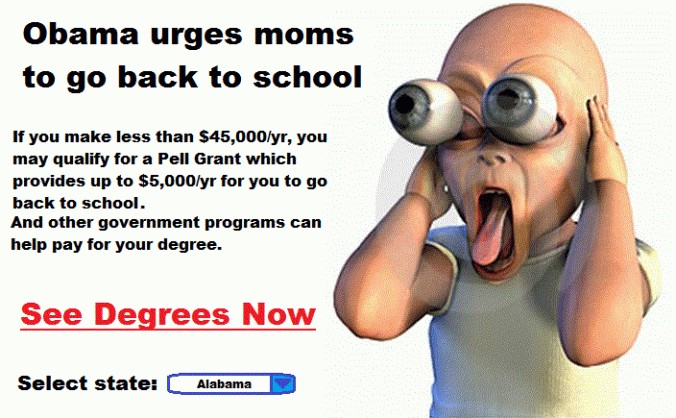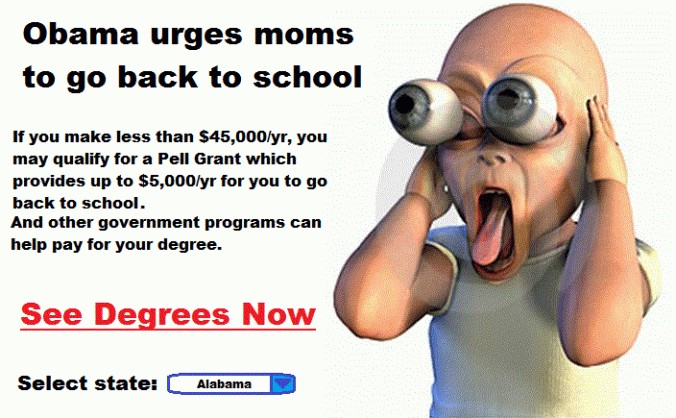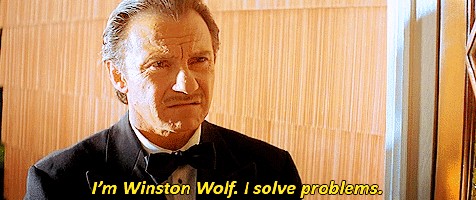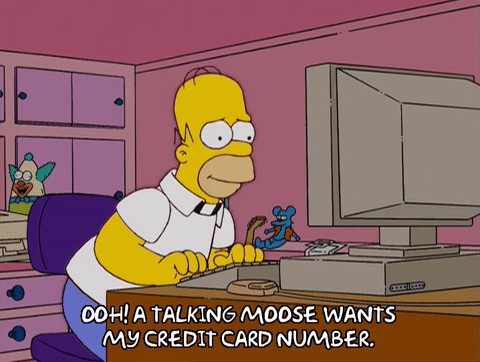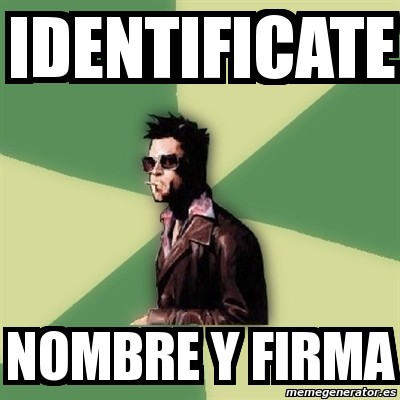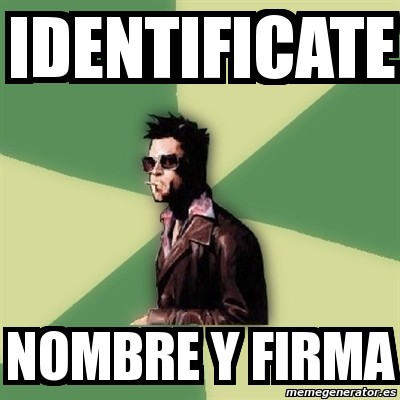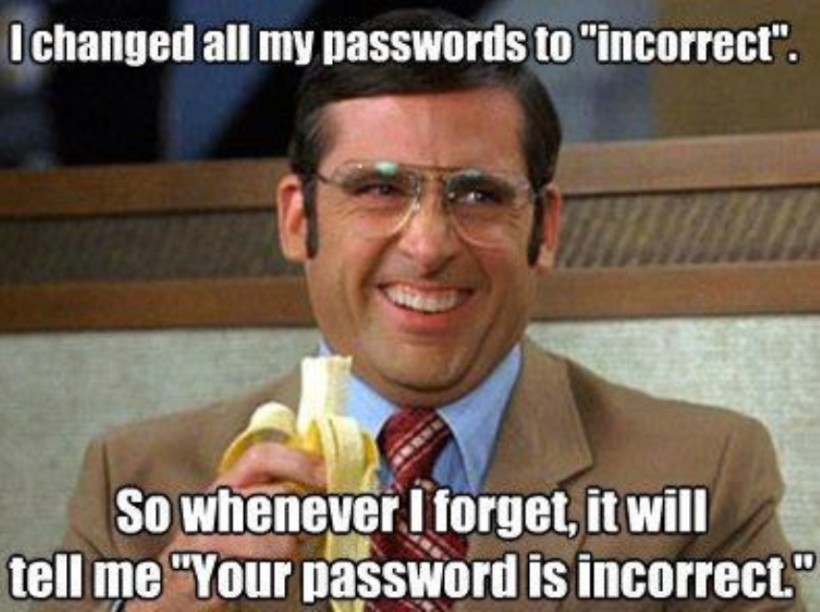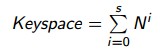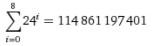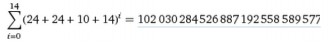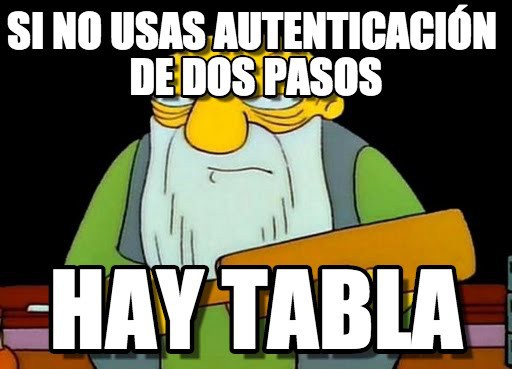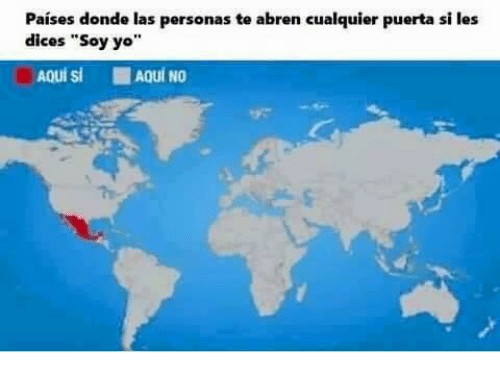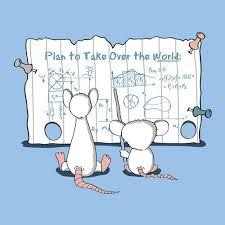--Originally published at #CParravirgen
This is to you Ken. I know I’ve said it before, but I’ll never get tired of thanking you, thank you for your thoughts, your teaching, and for being the way you are. Thank you for always inspiring the maximum on us, thank you for pushing us to always learn more and never settle, thank you for not letting us stand still in a moving world.
This is my review of the course and all I can say is thank you. To be honest, I wasn’t sure what to expect on how much I was going to learn from this course. Now I realize that I learned a lot, and not only learned from the course, but I have learnings that have made me a better person. Thank you for that.
Maybe I would’ve liked more activities like hacking into a wireless network that wasn’t possible with the infrastructure that we have at the Tec. But also I know that if it didn’t happen is because I didn’t generate that, I know that is nobody’s fault but mine if any. Thank you for making me realize how much impact I can create in my society and in my surroundings.
I was actually telling one of my friends, how much I loved this course, and how much I enjoyed having you as a teacher, and believe me, this is pretty much what I wrote in the ECOA, because from this course I take things that will help me my entire life, not just for my professional career, but for my life. That is why I think you’ve been one of the bests professors (if not the best) I’ve ever had.
If I would recommend you to my friends?, said one of the questions. Well, I think I don’t need to tell you