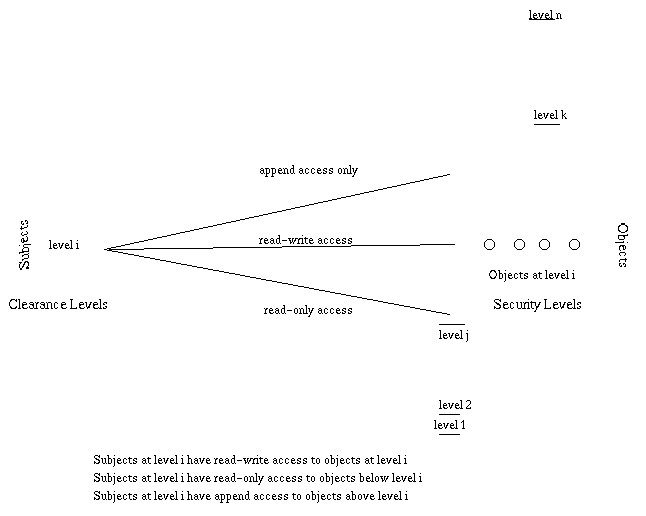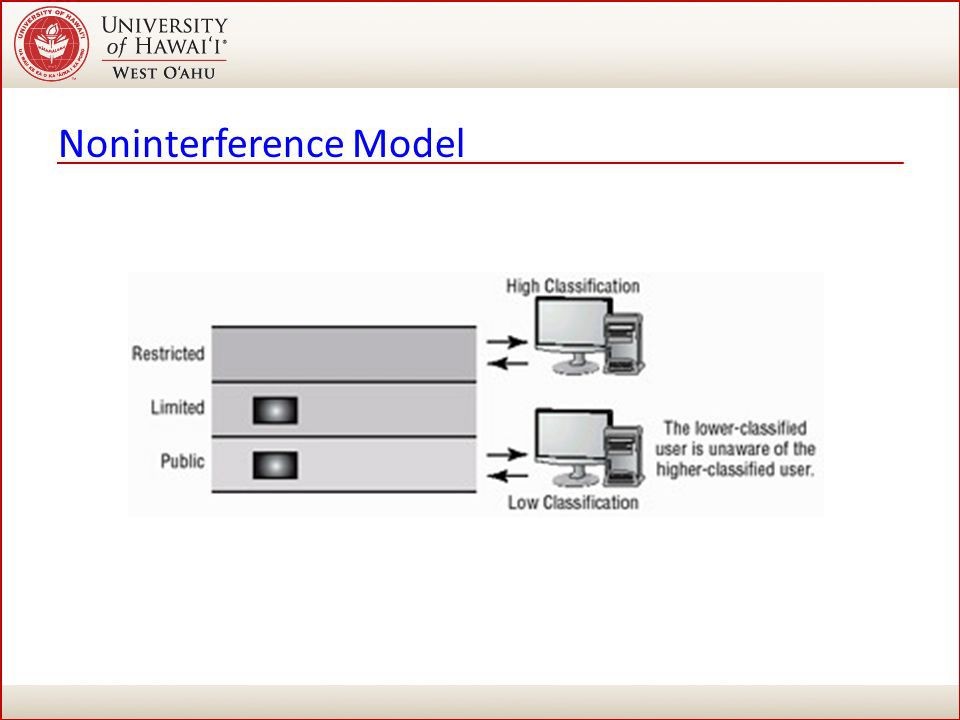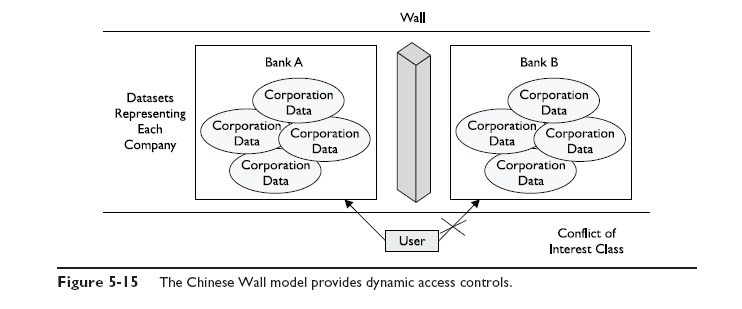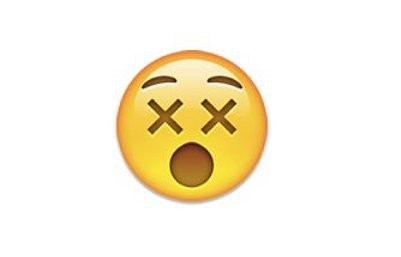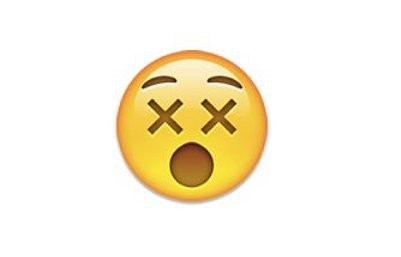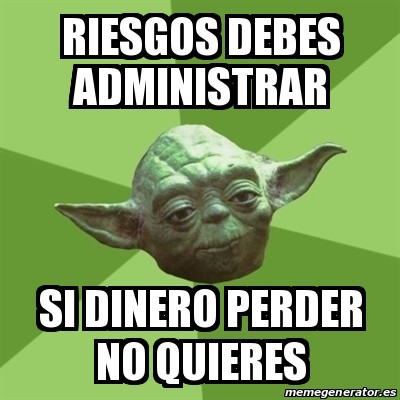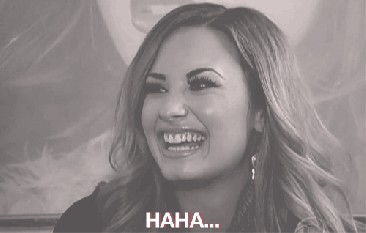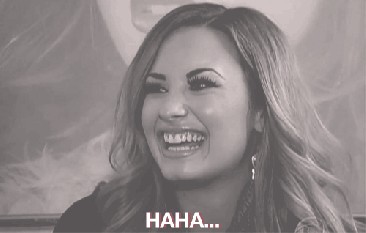--Originally published at (Not so) Random talk

Today, coming down our runway are the security architectures, showing us their models. Show your enthusiasm and let’s begin!
*cue sassy music in*
The first model is State Machine. It is using states to verify the security of a system, capturing all the current permissions and instances of subjects accessing objects. Getting the job done, it is dealing with each subject’s association with objects. If the subjects can only access objects by means that are concurrent with the security policy, the system is secure. To alter a state, a transition (activity) must happen, though if all activities do not comprise the system and put It into an insecure state, then the system executes a secure state machine model. If a secure state fails, safety measures like a reboot or system freeze must happen in order to protect the system, itself, and data. As you can see, this is a very basic attire.
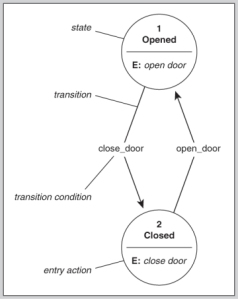
And just as we were saying this, the next Bell-LaPadula model indeed takes the prior basic attire and modifies it into its own style. It is a multilevel security style, with users of different clearences using the system and the system process data with different classifications, and it is an implementation of its predecessor that enforces confidentiality aspects in access control. Its’ goal? Enforce secrets and prevent data leakage. A matrix and security levels are used to determine if subjects can access different objects. The subject’s clearance is compared to the object’s classification; if the clearance is higher or equal to the object’s classification, the subject can access the object without violating the security policy. If properly implemented and enforced, this model has been mathematically proven to prevent data from a higher security level from flowing to a lower security level. It is an information flow