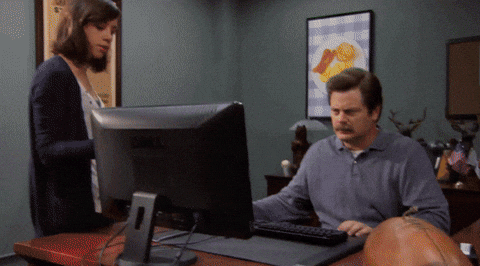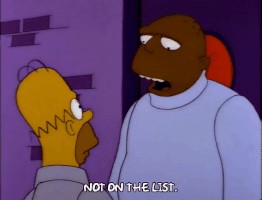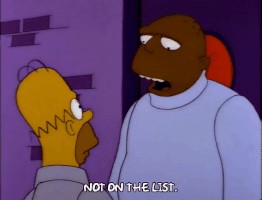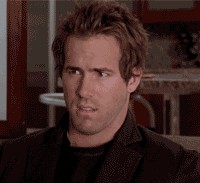--Originally published at TC2027 – Blog will Tear us Apart
How to properly say farewell to your hardware.
Perhaps we might know how to properly use our data storage devices, we know how to keep them safe, encrypt and take care of their physical health. And thanks to that this devices outlive our expectations spans; and we found ourselves with the necessity of improving our setup.
Sure, you might just RAID your PC, but most of the time improving means replacing. Perhaps it’s time to change that old HDD and replace it with a new SSD, or perhaps your USB memory is no longer big enough. And we immediately embark ourselves into deciding, reviewing and Zero-Moment-Of-Truthing the available technology.
Then we procede to install the new, shiny and beautiful hardware into our systems et voilà, we procede to enjoy the pleasures of capitalism; naturally, we fulfill our consumerist responsibilities by choosing the path of our late hardware.
I know, disposal is not your first option, don’t worry, neither mine. Perhaps use it as cold storage might be useful, or perhaps you can sell it, lend it, give it away, or mod it to work as an external drive.
Independently of how you decide the future of your device, you might want to format it. According to Wikipedia, formatting is:
Disk formatting is the process of preparing a data storage device such as a hard disk drive, solid-state drive, floppy disk or USB flash drive for initial use. In some cases, the formatting operation may also create one or more new file systems.
By creating a new file system it appears as if your data has been wiped out from the drive, you’re good to go and it becomes just one idle piece of metal. That’s what most of the formatting tools do. I don’t want to break