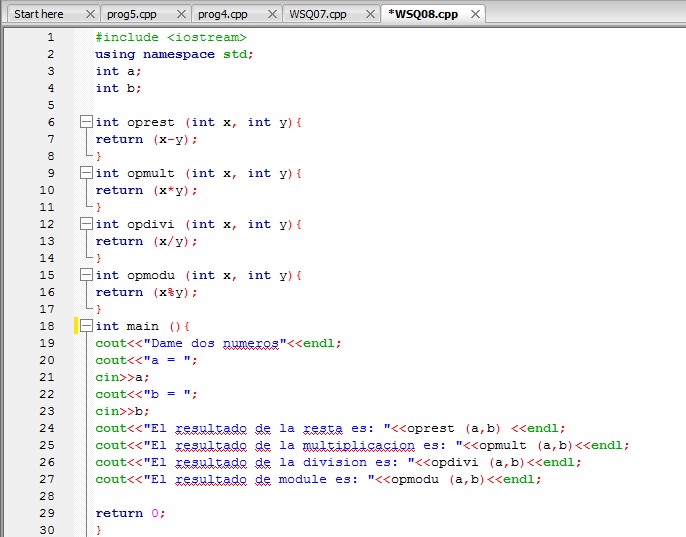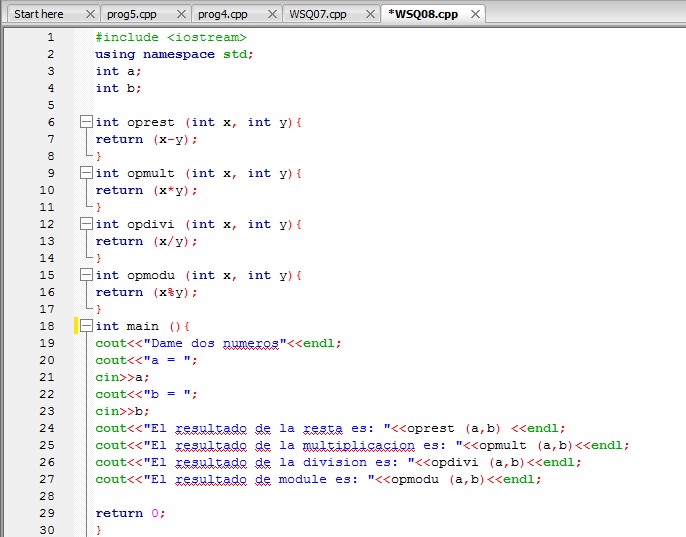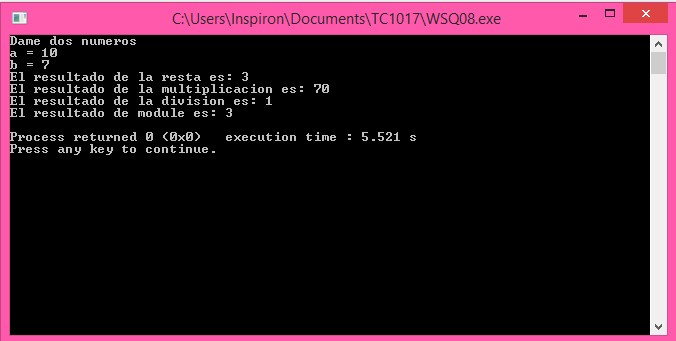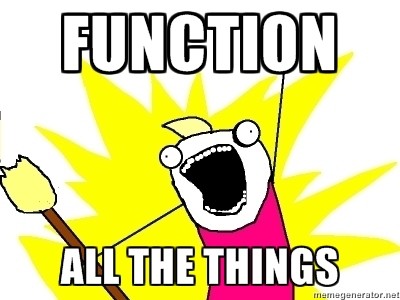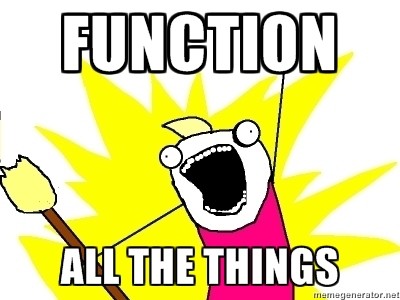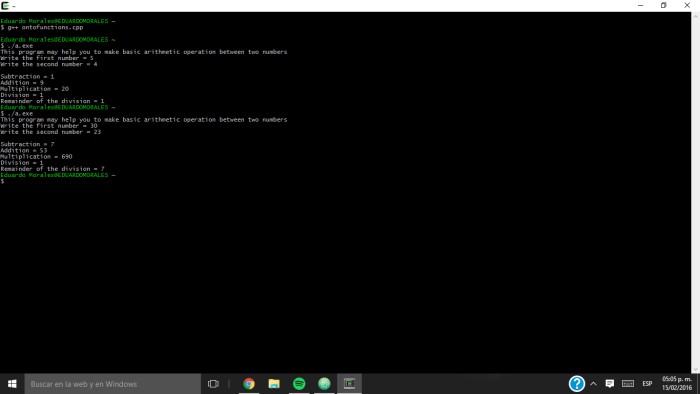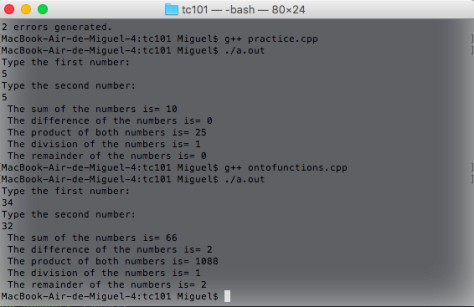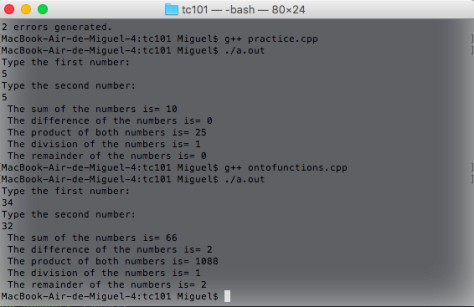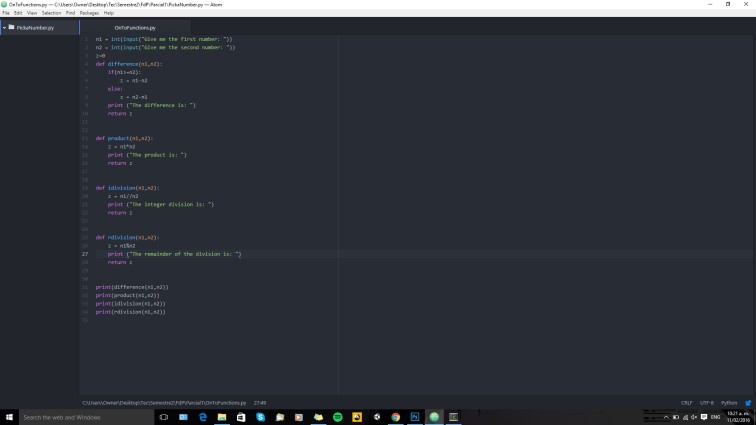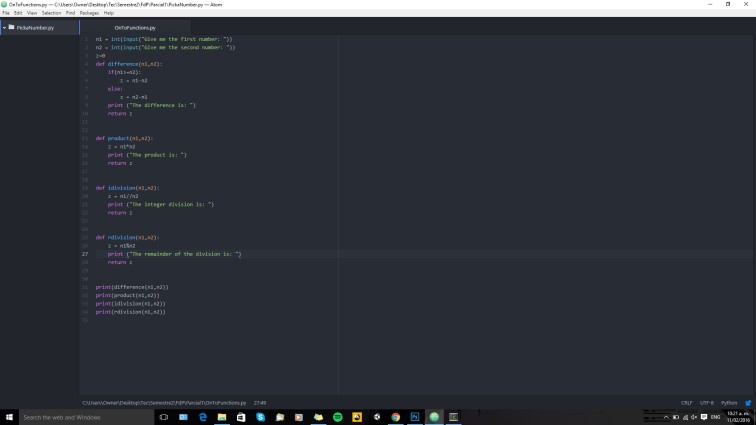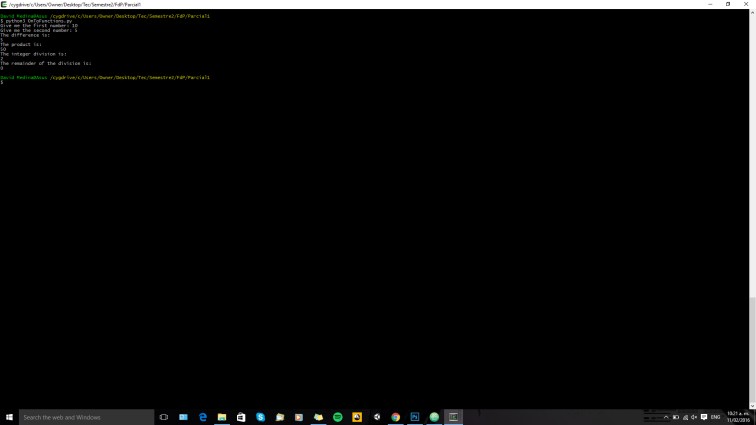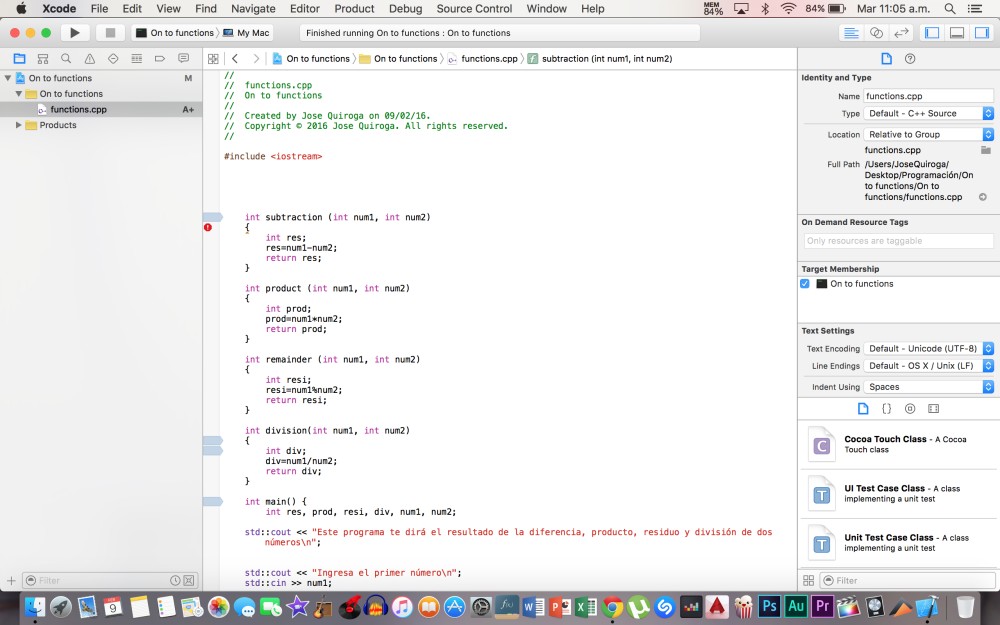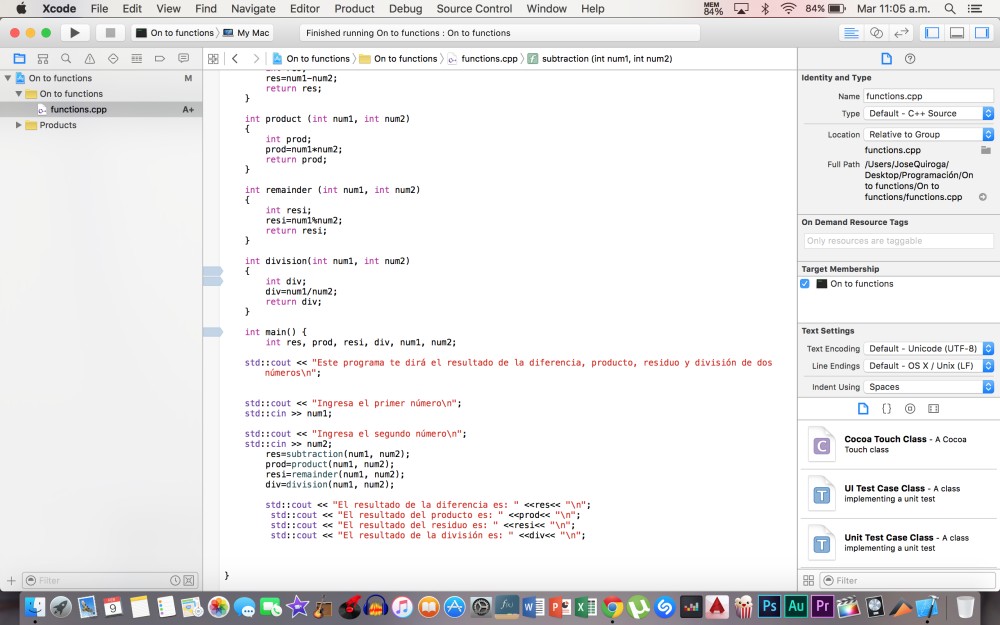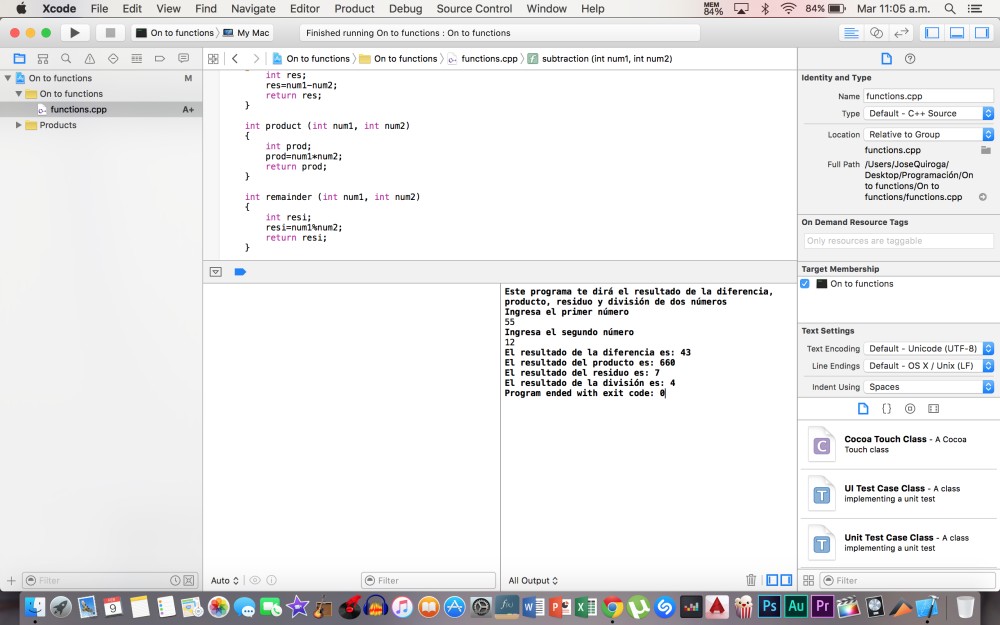This program is like one in the WSQ03 but this time we have to add functions to each one.
Had a little problems because I didnt know how to add functions but I read in cplusplus.com something about functions and then I look for a youtube video so taht I can make it rigth, below I attacht the links to the cplusplus webpage of functions and the youtube video for your need.
http://www.cplusplus.com/doc/tutorial/functions/
So here I have my Atom for you to see how it looks


Then I show you the terminal page to you to see how the program works

Check my code here on Github.



 So basically, I write single functions, to the sum, product, difference, and division operations. Using void instead of int. And this was kind of quickly because I just copy the main code from de WSQ03, and then I started to editing what I needed.
So basically, I write single functions, to the sum, product, difference, and division operations. Using void instead of int. And this was kind of quickly because I just copy the main code from de WSQ03, and then I started to editing what I needed.
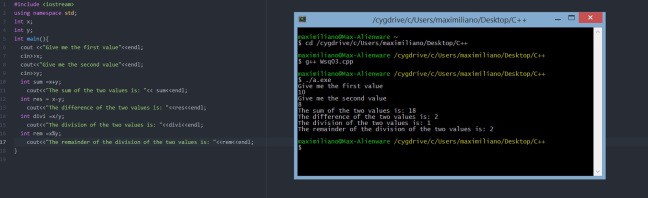
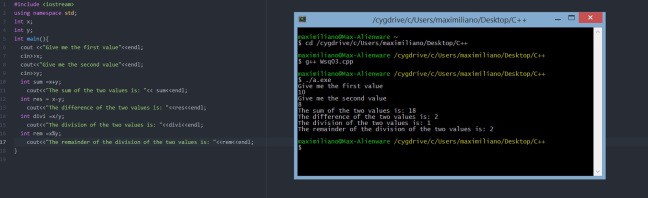 These activities were about creating a program in which they calculate the division, sum, difference and the division remainder of two given numbers. It didn’t ask you to do it with function but I did anyways and that was asked in WSQ08. Everything is better if you use functions, for this you have to define your variables. To do this activity I had to check how to define a function, and now I know that you can define it with int, float, long, char.
These activities were about creating a program in which they calculate the division, sum, difference and the division remainder of two given numbers. It didn’t ask you to do it with function but I did anyways and that was asked in WSQ08. Everything is better if you use functions, for this you have to define your variables. To do this activity I had to check how to define a function, and now I know that you can define it with int, float, long, char.