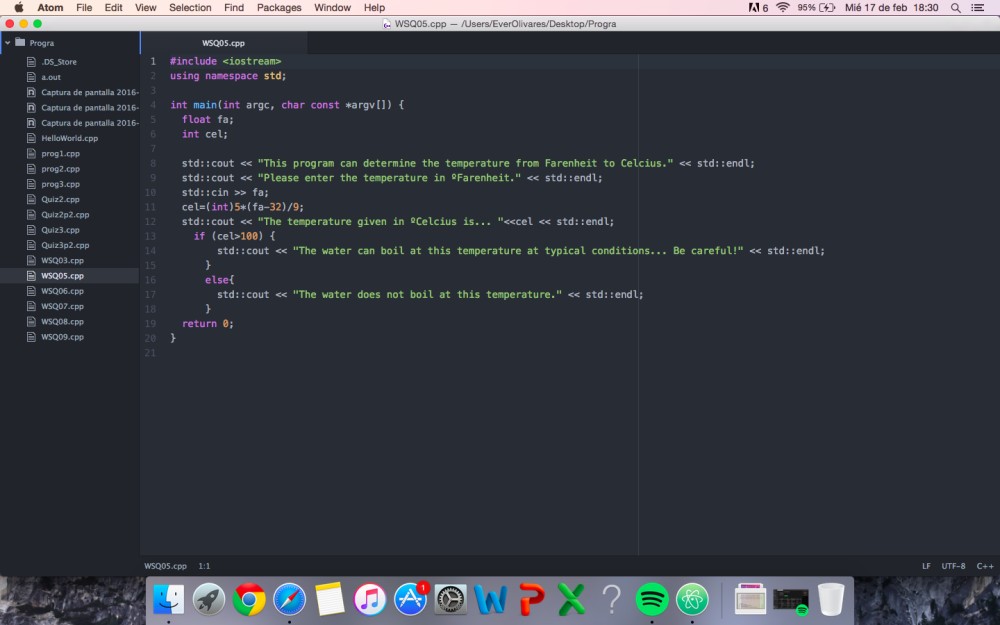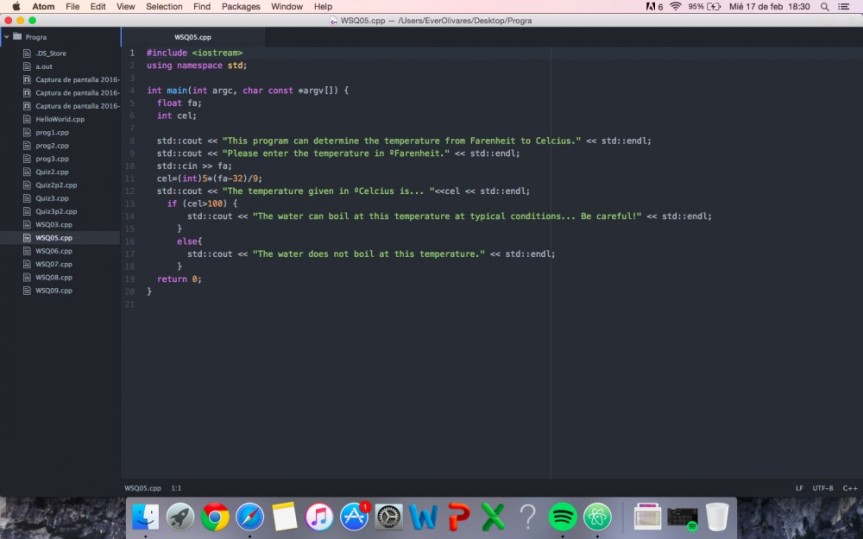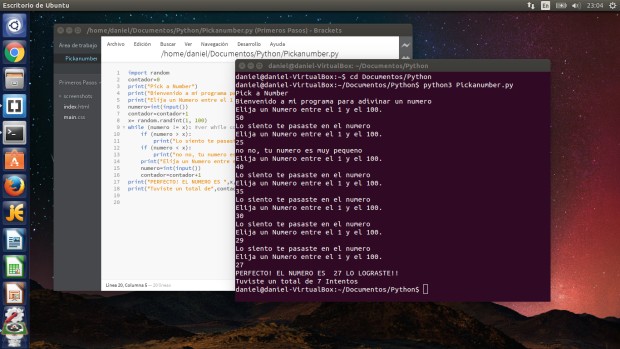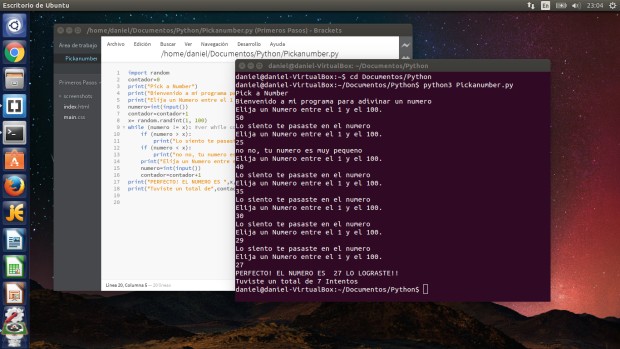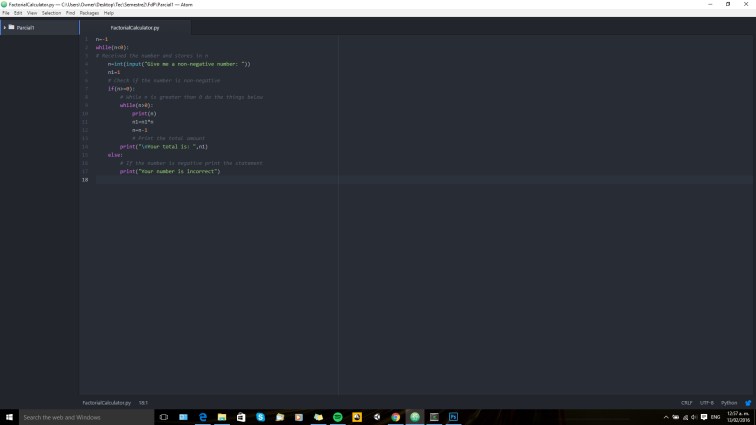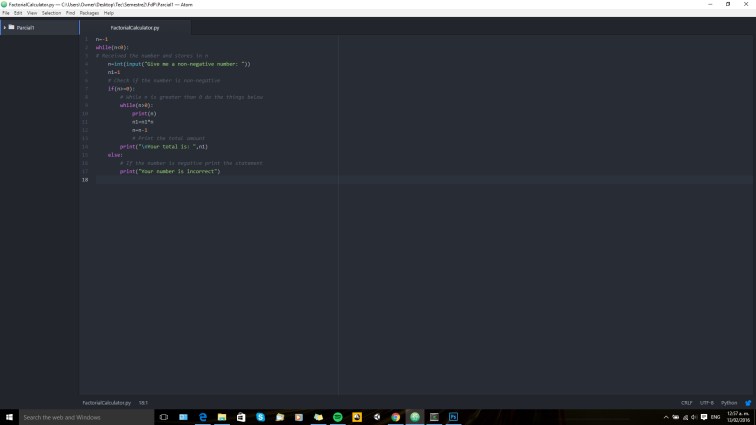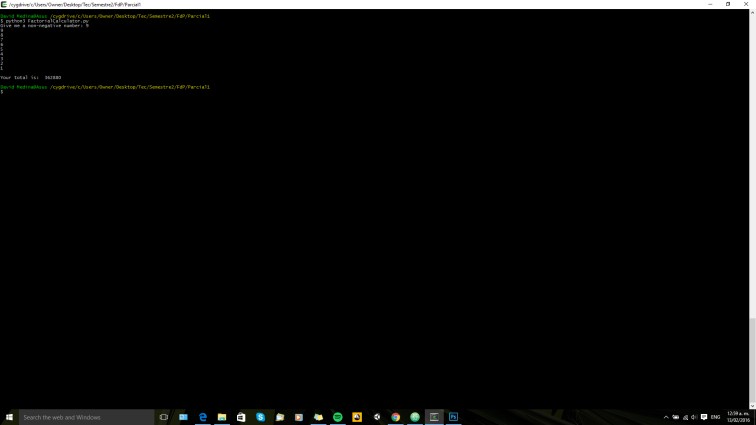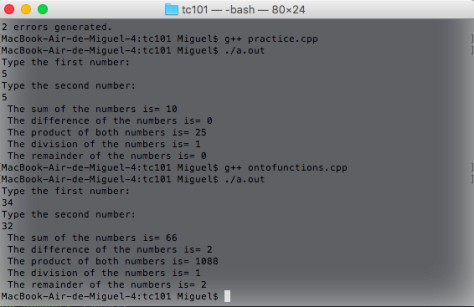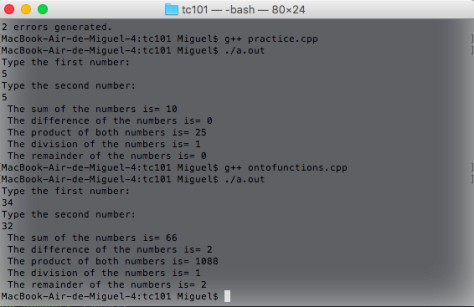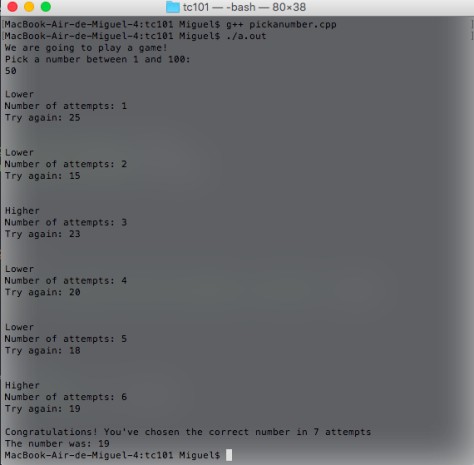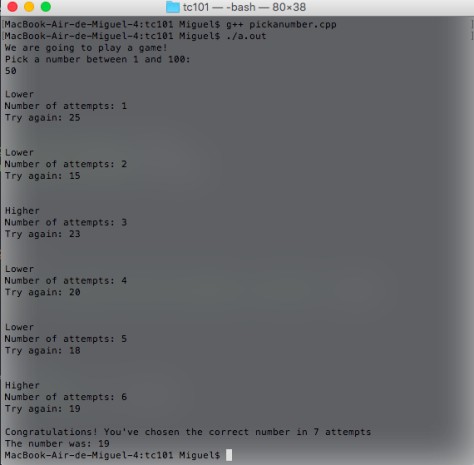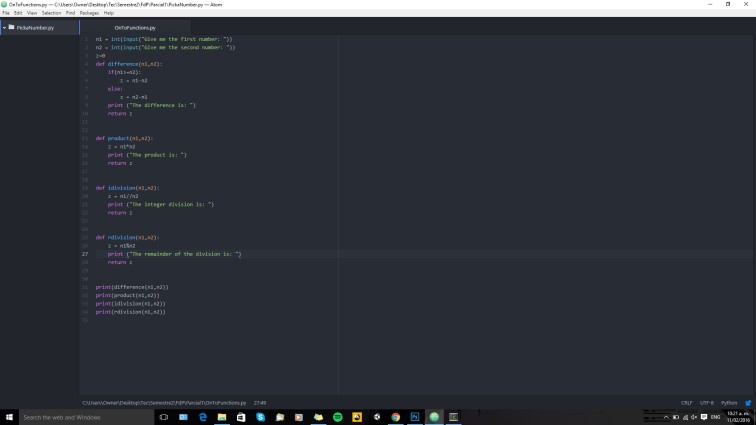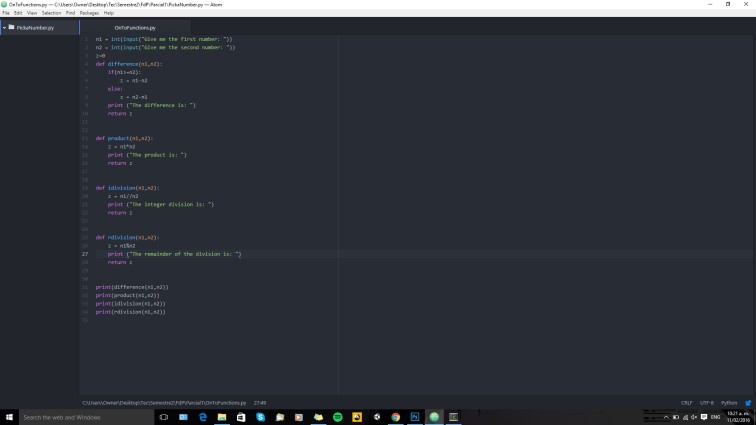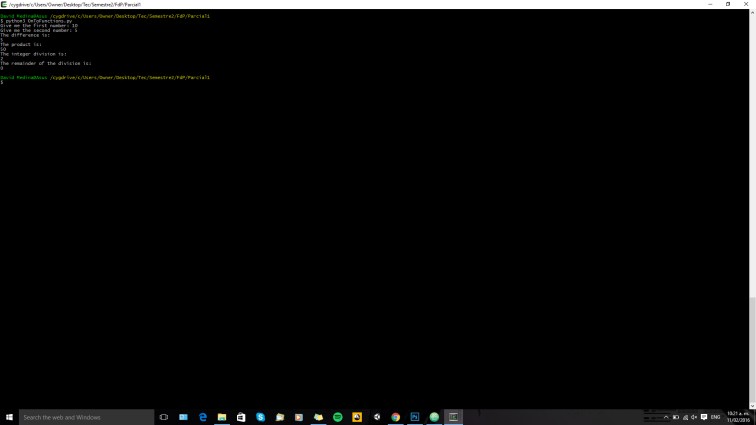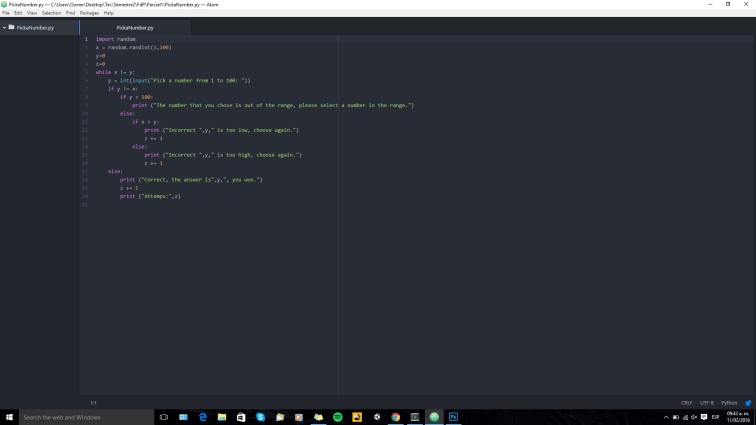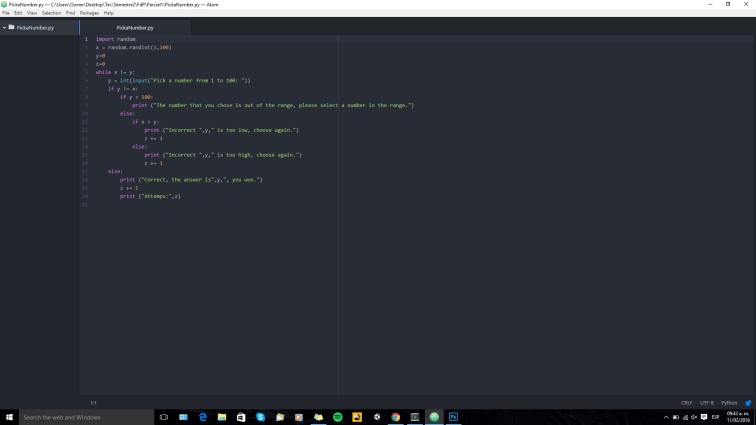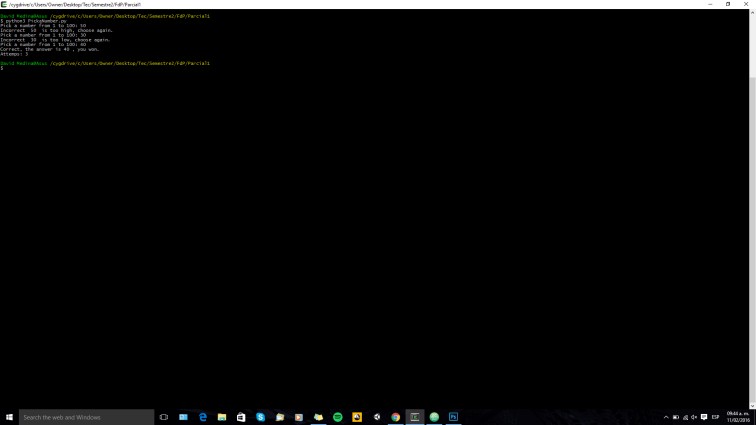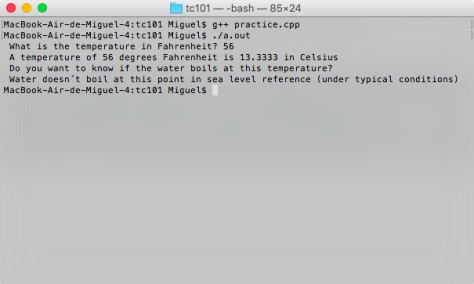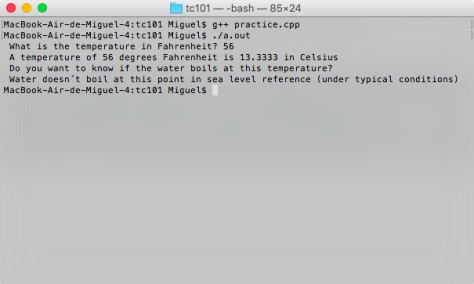Hey guys since I have already told you I am catching up!!…
What I had to do for this #WSQ05 well is simple… I made a program that will prompt the user for a temperature in Fahrenheit and then convert it to Celsius. You may recall that the formula is C = 5 ∗ (F − 32)/9.
Modify the program to state whether or not water would boil at the temperature given.
This is what i did…//Code starts from next line
//CODE
#include <iostream>
using namespace std;
int main(int argc, char const *argv[]) {
float fa;
int cel;
std::cout << “This program can determine the temperature from Farenheit to Celcius.” << std::endl;
std::cout << “Please enter the temperature in ºFarenheit.” << std::endl;
std::cin >> fa;
cel=(int)5*(fa-32)/9;
std::cout << “The temperature given in ºCelcius is… “<<cel << std::endl;
if (cel>100) {
std::cout << “The water can boil at this temperature at typical conditions… Be careful!” << std::endl;
}
else{
std::cout << “The water does not boil at this temperature.” << std::endl;
}
return 0;
}