--Originally published at Blog | Cesar Arturo Gonzalez
Tag: Network
Shields up
--Originally published at TC2027 – Miguel 101
I’m a networks nerd. I love it as much Information Security (field in which I’d like to have a job someday). Yet, the only thing I’ve done at my home’s network is change the SSID and it’s password. Humans, right?
So maybe you’re a nerd like me who likes security, or maybe you’re a regular person who wishes to secure it’s home’s network. Here you have the how.
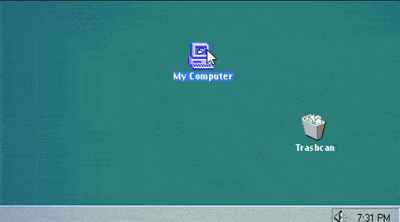
SSID and password
The basics first. Please, do not use the default settings your ISP hardware comes with, they’re publicly known. Change your SSID and password of your wifi, but more important, make sure you’re using WPA2 as your security protocol. It may not be the most compatible with all devices, but it is the safer one.
Whatever you do, do not use WEP.
More defaults (remote access thingys)
Get rid of the default login password for your router. Again, it’s publicly know and therefore not secure.
You also want to disable remote access and UPnP. Remote access is supposed to be there to help you, and to help your ISP give you support, but it’s also an external door to your router, which can obviously be used for evil purposes.
WPS is bad guy too. Yes, it’s comfortable to just push the WPS button and connect to your wi-fi without having to type the crappy password your router comes with, but it’s not the most secure thing to keep on. Besides, if you’re following these steps, you already changed your network’s password to one you do remember, so get rid of WPS.

Update router’s firmware
Just as your iPhone, your router has updates every now and then. When a device gets and update, it’s usually to improve it’s performance and it’s security, therefore, you should always keep your devices ![]()
