--Originally published at Blog | Cesar Arturo Gonzalez
Continue reading "Elections Analyzer 2018 – Week 5 Premortem"
--Originally published at Blog | Cesar Arturo Gonzalez
Continue reading "Elections Analyzer 2018 – Week 5 Premortem"
--Originally published at Blog | Cesar Arturo Gonzalez
--Originally published at TC2027 – Computer and Information Security
This is the first time that I take classes with ken and I have to say that it is a different experience. I have to say that this is the first time I try blogging and honestly, it’s not my deal. I’m not at good as many other bloggers out there, but the fact that I dig into the topics and subjects by myself it’s a very rich full experience. I think that this way might not be for everyone, because many persons are used to expect for the teacher to receive the knowledge, but if you dig and investigate on your own you might have found a lot on information out there in the internet.
The course TC2027 was focus on system security and I got to say I learn a lot, not only digging in the mastery topics, also in classes one of the things I like most of the course was the applied experiences that ken or the students share, from there I got to learn a lot of new apps or techniques to enforce my personal security in informatics. I learn about vpn’s, about encryptions, about sql injections, about malware, about personal security, about scams and phishing and one of the most valuable things I learn is that there are a lot of blogs of interest that I now follow to get me updated about security or other stuff.
One of the things that I would recommend for the course is to take your time because each topic it might get much more extend than you think and one post might not cover all of it.
--Originally published at TC2027 – Computer and Information Security
First to put you in context, a threat in systems is a parallel execution of a process, that is a potential adverse event that may be malicious if intended and can compromise the assets of an organization or person to the integrity of a system. So, talking about threads a counter measure is an action or process that can prevent the effect bad use of threads on a system. Actually, threading over systems are quite beautiful if used for optimizing systems or related problem solving, but also as almost everything they can bad if intended.

Some of the common countermeasures are:

Also, there are some hardware countermeasures, the most common is in the router that can prevent the IP address of an individual computer for been visible to the public. Other hardware Countermeasures include Biometric authentication, alarms, intrusion detection
You can check more information in:
http://searchsoftwarequality.techtarget.com/definition/countermeasure
https://msdn.microsoft.com/en-us/library/ff648641.aspx
--Originally published at TC2027 – Computer and Information Security
A Malicious Software or in short Malware is term used to referee to a variety of forms to a hostile or intrusive software. This software is intended specifically to damage or access to your information. This can take a variety of forms such as executables, scripts, active content, etc.
There are a variety of types such as:
These are the more common malwares, but there are a really wide variety of malwares, this is why is really important to know them and know how to protect your system from.
How do you protect from this malware?
First, common sense, avoid suspicious links or prices from webpages or mail, this could be a malware. Also, an antimalware software can be installed to prevent or run scans for your system. There are antivirus such as AVG, Avast, Kaspersky which can prevent you from malware attacks.
--Originally published at TC2027 – Computer and Information Security
First of all, crypthography is the practice and study of techniques for secure communication in the presence of the public. So scince the definition we are talking about security, this is about constructing and analyzing protocols that prevent the public form reading the content. This is all about securing the content such as only certain users or machines understand so even when you have access to the message you will not understand it.
There are more common technics for computer related cryptography such as scrambling plaintext into ciphertext with a process called encryption, then when the receptor gets the message it can decrypt it to understand the message.
Cryptgraphy concerns in 4 basic objectives:
There are many ways to get a message encrypted, this procedure are called Cryptosystems that are the mathematical procedures that make this possible and unique.
 For example key base is an encrypted related app for mobile and computer to maintain information secure. This is a web link https://keybase.io/ and an explanatory video you can check it out! https://www.youtube.com/watch?v=MXh4SUFeRQQ
For example key base is an encrypted related app for mobile and computer to maintain information secure. This is a web link https://keybase.io/ and an explanatory video you can check it out! https://www.youtube.com/watch?v=MXh4SUFeRQQ
Also for more information you can check this video about encryption https://www.youtube.com/watch?v=-yFZGF8FHSg
--Originally published at TC2027 – Computer and Information Security
So, many of you should be related with some of this terms Authentication or access Control. This terms are really important to maintain private the stuff that must be private. So in this post I will talk about this both terms and explain them further more.

Authorization vs Authentication.
These terms are pretty much related, Authentication verifies your identity, and this enables Authorization. Authorization policies you can see this as a role, and a role is used to limit actions to the user, so is what the identity is allowed or not allowed to do. Imagine any customer at amazon can create an account with an identity (his email) and use this identity to login and access amazon services, but amazon authorization policies ensure that this user has access only to the services amazon wants for that user.
Your identity can be included in a group (roles) of identities that share common authorization policies. We create authorization policies commonly in web pages such as Facebook, Amazon, Instagram where they have their own authorization policies and authenticate hundreds of users!
Access Controls
Authorization policies defines what identity or group of identities may access. Access control or also called privileges are methods to ensure Authorization policies are applied. A good example is Facebook where you can set which users can see your wall, or which user can access to your personal information.
Correct configuration for access privileges are important components for protecting your information. Imagine a bank gives the privilege to a common user to access database information for other users, or even worst to update its own information.
For more information you can watch this video its really complete and useful:
https://www.youtube.com/watch?v=6aXMuJPkuiU
References
https://www.icann.org/news/blog/what-is-authorization-and-access-control
https://www.doc.ic.ac.uk/~nd/surprise_95/journal/vol2/vk3/article2.html
--Originally published at Eric tries to write down cool things
If I had to pick 1 topic to be my favorite from the mastery topics list, this one would win and by far.

Why do I think it’s the best one? Welllll, we like to screw up OVER AND OVER!
Most of security issues come from unintentional implementations. Badly written code, bad implementation of restrictions, too much information given away to unnecessary users, showing your code to your mom.
Really! Damn! There is so much to screw up all over the damn place! It’s just impossible to cover every single security scenario. The best you can do as a security brigadier is to implement and think of all the things you are capable of. Think of every single mother effing scenario that you can think that can go wrong. You won’t cover all of them, but oh boy will you try and make things better!

We covered a lot of issues in class demonstrating how things were badly made. For example, Isaac purchased some buss ticked online to go to Tepic, but he didn’t receive the tickets, so he YOLOed and went into the console and started looking for answers… AND OH BOY HE FOUND THEM! He found the source code of many things that could’ve compromised the information of other users aboard the bus and he could resubmit other information into the webpage, making a huge security issue.
And now, do we really think that the engineer from this site made this on purpose? Let’s damn hope he didn’t, if he did, well what a damn ass.
He didn’t expect that a mortal like Isaac would go in the chrome console to look for answers. This was the programmer’s demise, to think there were no other gods aside from him.
So remember kids! Try to break your stuff

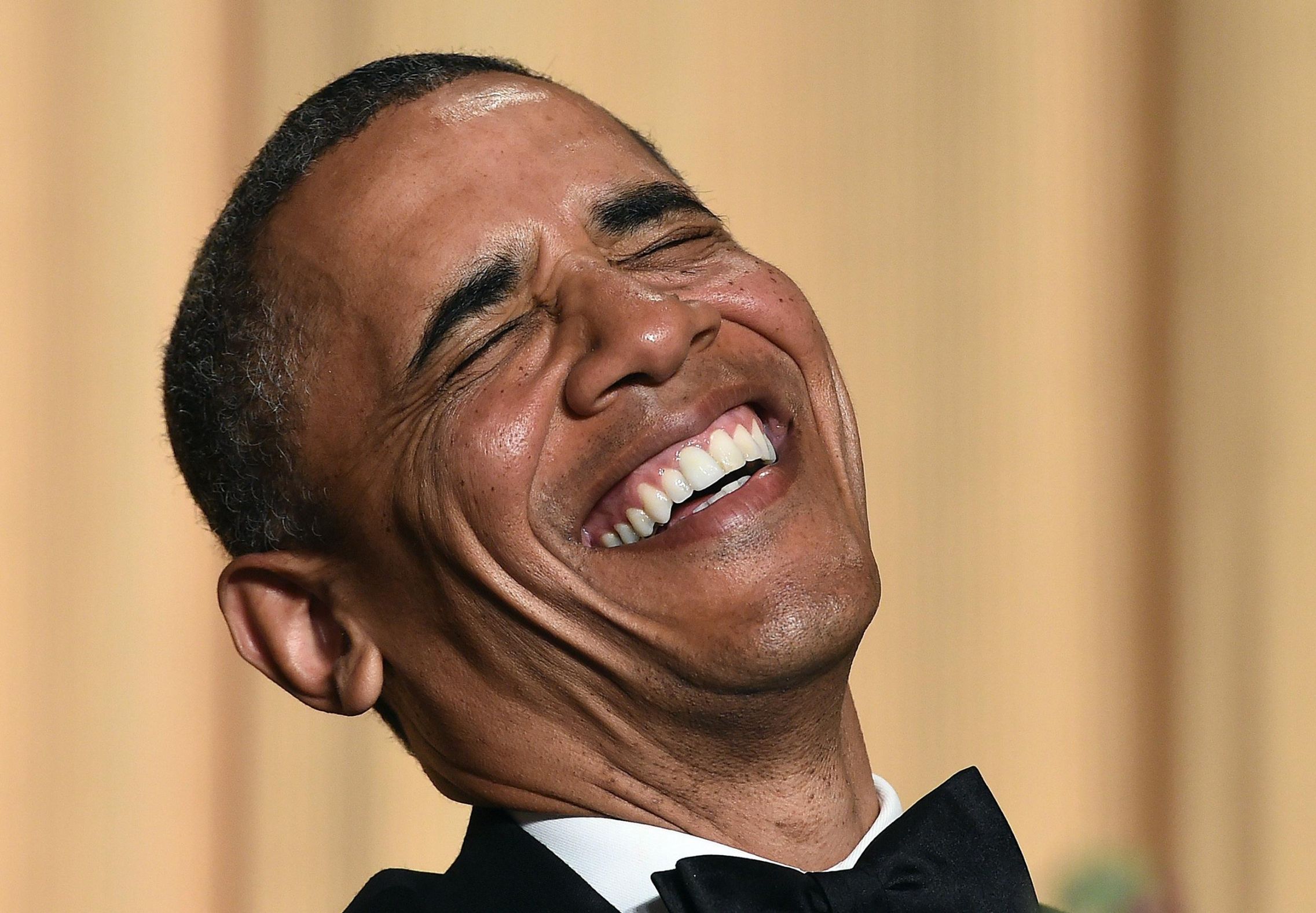
--Originally published at Eric tries to write down cool things
The network can be a Universe of its own. Vast, full of things that are or can be unknown. And just like in Sci-Fi movies, it is plagued with dangers. Hackers, malware, etc. Everything is there. As like in some movies, you need to learn to protect yourself. If not, you might be just like those victims, getting eaten by that unknown thing.

Everyday thing: Have an antivirus or antimalware and keep it updated too, obviously.
Basic protection: Use firewall if you are not on an expertise level please do not lower firewall. Your computer comes with a firewall by default and it helps you filter bad stuff from the web.
Public doesn´t equal good: Don’t go into public open networks without some sort of security, or even better, don’t get on them at all. By doing so, you are probably literally leaving your info in the air for someone to grab it.
Buy smart, buy safe: Just do online shopping from trusted and well-recognized sites, preferably using platforms like Paypal.
Free software can come with a price: not all software out there is good, that’s why you should only download/install certified software.
If your browser recommends you against it, don’t insist: Don’t play with fire. If your browser is already doubting on the page’s certification, it is probably because the page is dangerous. Unless you are a 100% percent sure you know that web page, get out of there.
Use browser tools: Most browsers already come with plugins to block popup ads, I recommend to use them or install them.
Passwords: Try using different passwords, don’t use the same for everything. That way, if someone gets access to your password, it would grant access to all of your accounts. Also, make them secure by making


--Originally published at Eric tries to write down cool things
This is a bit of an old issue that happened not so long ago, it destroyed a lot of stuff, including my belief that people are not asses.

Basically, this mother l went through a thousands of computers making them useless because the user’s computer caught a small DoS. The way this attack works is:
The attacker sends a lot of slaves/files to a lot of users, massively. The slave waits for the attacker’s command to activate and then freeze all activities in the victims computer so that the computer is useless. Here is where it gets nice, since the computer is useless, the victim has to have a salvation, right ? Luckily the attacker has a passion for money, so he gives the option to the victim to be able to pay for his damn freedom !!! What a guy ! He allows you pay back for his freedom, he needs a damn price!
![]()
In computing, a denial-of-service attack (DoS attack) is a cyber-attack where the perpetrator seeks to make a machine or network resource unavailable to its intended users by temporarily or indefinitely disrupting services of a host connected to the Internet.