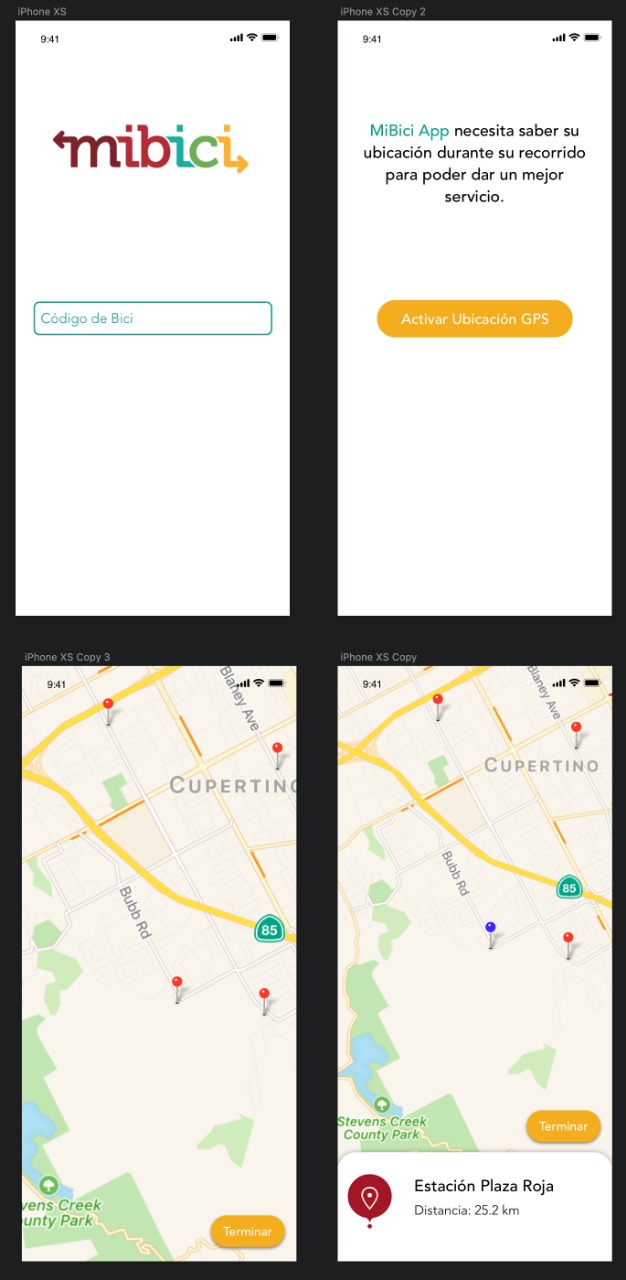--Originally published at How to HACK or not
This week we were able to generate the following screen designs:
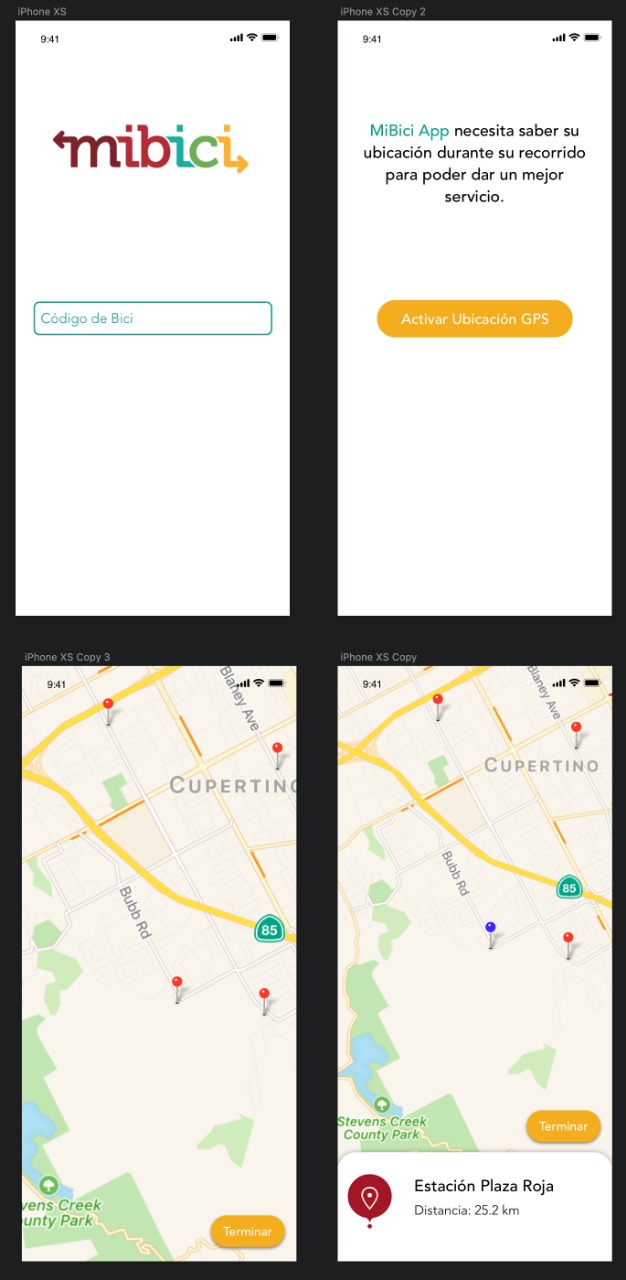
The first one will be the initial screen of the application, we just have the logo and the input for the bici’s code that the user will have to enter in order to map their information with its bicycle. The splash screen will be similar, white background and the logo will be launched.
Then we have the permissions screen, a topic that we previously discussed, where we clearly ask the user for share with the app his location.
Later on, we have the map screens where the user will be able to see his location, general information of places and to end up their journey. While he does not click the button, application will be saving its coordinates every time user moves 10 mts.
We are also thinking about putting other screens to give the user more relevant information about their journey, for example distance, speed, total time, etc. But this is not really important for the goal of this project, it could simply give it more value as a cyclist application.