Your Challenge
- Research about SSH keys. Here is a link to documentation from the Arch project.
- Choose some locations to setup use of your ssh keys.
- Document on your blog and use the hashtag #tools05
Featured Image Credit


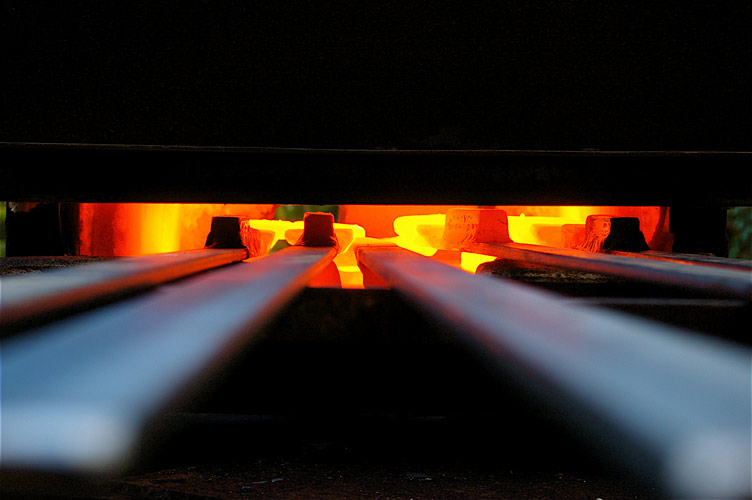
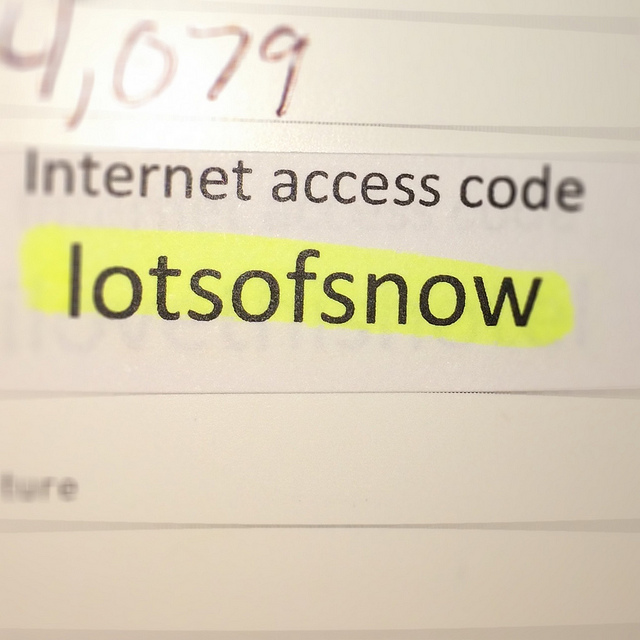
Please view this content before class and come prepared for discussions.

Please view this content before class and come prepared for discussions.

Please view this content before class and come prepared for discussions.

Please view this content before class and come prepared for discussions.
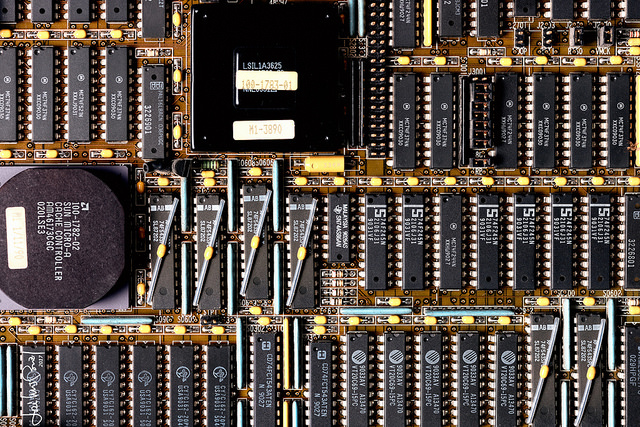
Please view this content before class and come prepared for discussions.


