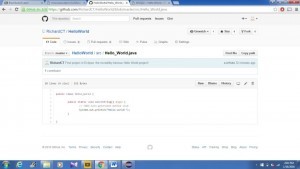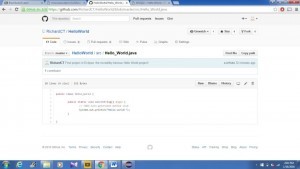--Originally published at richardctc201
Jajajaja many people would think that I’m a lazy person because I have just seen the Lynda videos on Eclipse Essential Training, but actually a was not aware of those videos until this weekend, and I install and practice in Eclipse on my own.
The series of videos that the website Lynda shows about the essential training of Eclipse are just for getting started, giving some format to the code, and the use of some practical tools that the platform offers.
I think that the information in those videos is going to be useful in the future when the things in Eclipse start getting a little bit more serious and complicated. I specially liked the video on Formatting because sometimes I struggle with the indentation and braces/brackets of the codes, so is good to know that I can adjust my own format and ensure all my codes have the same indentation and stuff.