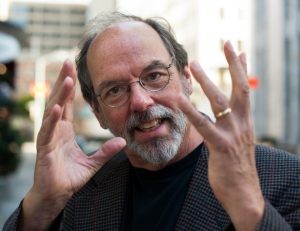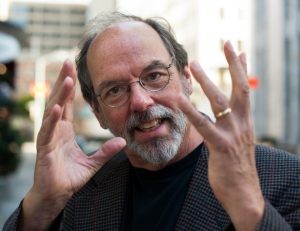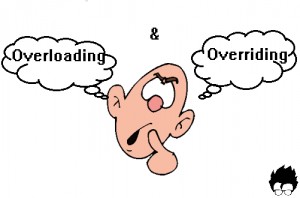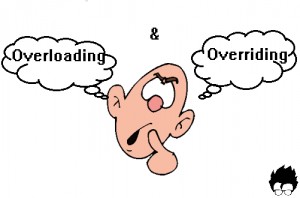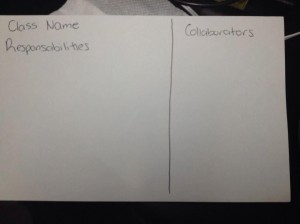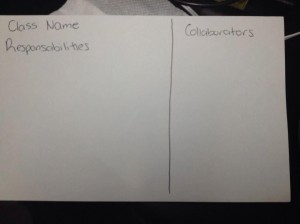--Originally published at richardctc201

As you can see in my friend David’s blog, we had a small change in our final project (and for small I mean a whole new project). The idea of the RaspLapse was kind of obsolete. That’s why we decided to select a new project; this new project we had had developed this semester as a project for a government contest, but we chose to begin again giving it a more objected-oriented path, so that it adjust to the requests of the final project.
Due to it is well… a new project, it needs to have it respective Use Cases defined. In this blog post I’m going to expose the Use Cases of our new project called “Bot.e”:
We defined nine Use Cases in total were there are explained all the tasks that the different actors or users of the app must do in order to have a good performance of the app.
Title: Downloading the app
Actor: User
Description: Enter to the AppStore or Google Store, search for the app “Bot.e”, and install it.
Title: Register
Actor: User
Description: Open the app, create a new username and select a new password. Fill the information that is request in order to register as a new user.
Title: Access the camera
Actor: App, User.
Description: The app will request the phone to access the camera. The user may click ‘accept’ button in the pop-up window to accomplish this process.
Title: Home page
Actor: App
Description: When the user opens the app, he/she has to see the home page in his/her phone screen. The app has to show the ‘scan’ button, the ‘store’ button, the ‘my coupons’ button, and the display of points. Also it has to show the official logo of the app, and the layout with the official colors.
Title: Scanner
Actor: User, Phone, App.
Description: When a QR code is displayed, the user has to open the app, and click the ‘scan’ button. The app has to open the phone’s camera. When the camera is open, the user has to put the phone in front of the QR code, so that the app can scan it through the camera.
Title: Store
Actor: App, User.
Description: If the user decides to click the ‘store’ button, the app has to display the store page. In this store page, the different options of offers will be shown.
Title: Display Points
Actor: App
Description: As it is mentioned in Use Case # 4, when the user opens the app, in the home page there must be a display showing the points that the user has accumulated. The display of points has to update immediately every time the user scan a QR code.
Title: Alert messages
Actor: App
Description: The app must pop-up alert messages in many occasions. The app displays an alert message when the user wants to buy something in the store, but he/she does not have enough points. The app displays an alert message when the user attempt to buy an item in the store just to make sure that is the correct item de user wants, and also there is an alert message when he/she successfully buys an item in the store. The app displays an alert message when the user scans a QR code successfully. Finally, the app displays an alert message when the user tries to scan an incorrect QR code.
Title: Buy & exchange coupons
Actor: User, App.
Description: As described in Use Case #6, the user has to enter the ‘store’ in order to buy an item. The user has to select the item he/she wants by clicking the button of the selected item. The user has to confirm that he/she wants to buy that specific item. When exchanging the bought item, the user has to enter to ‘My coupons’, select the item he/she wants to exchange, and the app would display a code bar that would be processed by the establishment’s staff where the user is trying to exchange the item.