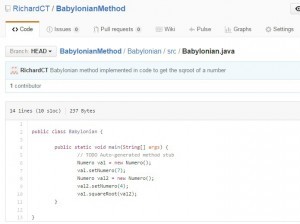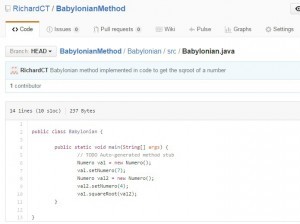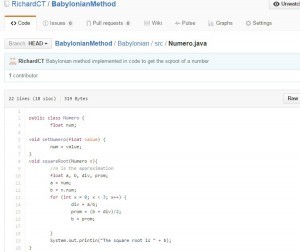--Originally published at richardctc201

In the activity of the description of the Use Cases of our project, my team and I concluded in four use cases: Installation, Turn on Rasplapse (the fancy name of our app ? ), User let Rasplapse create a Timelapse, and Name and save the video with Rasplapse. In all the cases the actor is the user of the app.
The first is pretty obvious: the user would need to download the Pi4J library, and downlaod the Rasplapse software. The second one enables the user to connect his/her Raspberry Pi to a power source (to turn it on, of course) and then click on the Rasplapse symbol in the desktop to open the program.
The other couple of use cases are more complicated that the last two, since they describe the behavior of the app and its functionality. The third one is the use case where the user name and select the directory where the video is going to be saved.
Finally there’s the action of letting Rasplapse to create a Timelapse: the user is asked for a duration and a photo-rate for the app to take the pictures in that range. After that, the camera takes a few seconds, and then starts to take photos in the photo-rate and duration specified. After this time range is finished, the user can find the video in the directory selected previously.
Our project is in the right path since we’ve bought the engines that are going to move the camera, and we are in the process of testing the code.