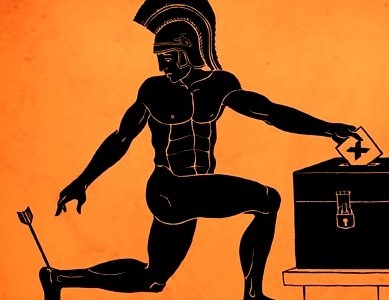--Originally published at Allow Yourself to fail and learn… and hack
In business today, risk plays a critical role. Almost every business decision requires executives and managers to balance risk and reward. Effectively managing the business risks is essential to an enterprise’s success.
IT Risk Management Frameworks, large concept right. Let’s brake it down in order to understand it. Risk, “a situation involving exposure to danger.” pretty simple. Management, “the process of dealing with or controlling things or people.” in this case risks. Framework, “an essential supporting structure of an object.” We think its getting a bit more clear. Concluding, there are information technology risks or danger situation in which people, in this case managers need to take decisions based on their analysis. Here’s where “framework” comes in. A program that evaluates these risks and helps with the process of taking a decision in the area of technology. Hope you liked this blog post!
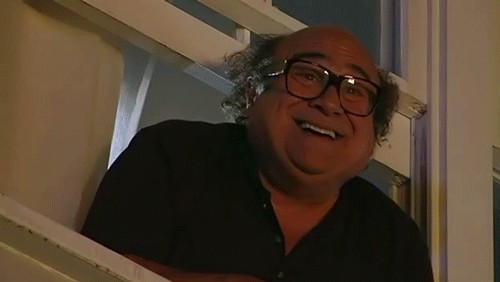
Ok… there’s more than that. We are going to…
Ver la entrada original 382 palabras más