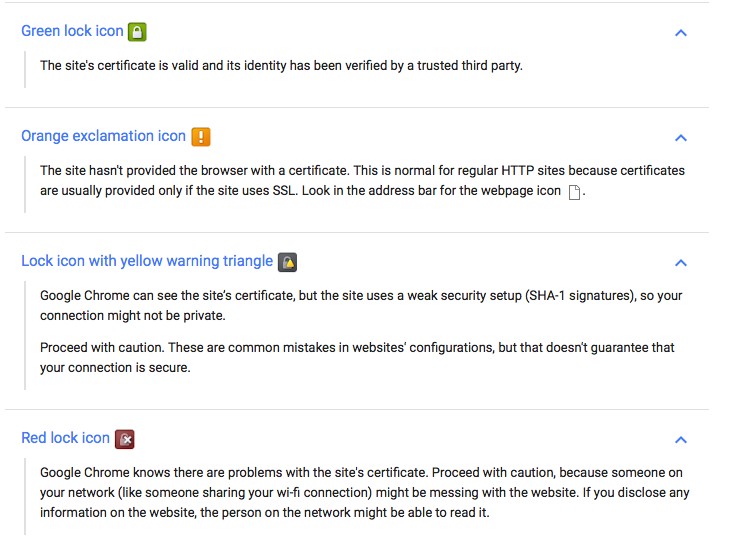--Originally published at Computer and Information Security
When we access a website we need to be sure it is the authentic site we wanted to visit and not a fake page. Here is where digital certificates come in handy. These are credentials that are used to certify the identities of persons or computers on a network.
Like passports, digital certificates provide identifying information and can be verified because they are issued by official agencies. The certificates contain: (a)the name of the certificate holder, (b) a serial number, (c) expiration dates, (d) a copy of the certificate holder’s public key and (e) the digital signature of the certificate-issuing authority.
To demonstrate that a certificate is not false, it is signed by a trusted certificate authority. Operating systems and browsers maintain lists of certificate authorities that are trustworthy because they have issue and signed. When a secure website is accessed, a certificate is presented to the browser. Browsers have means to show to the user information regarding the site identity information.
This is how Google Chrome displays this info:

For more details you can visit Chrome’s connection to a site.