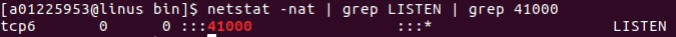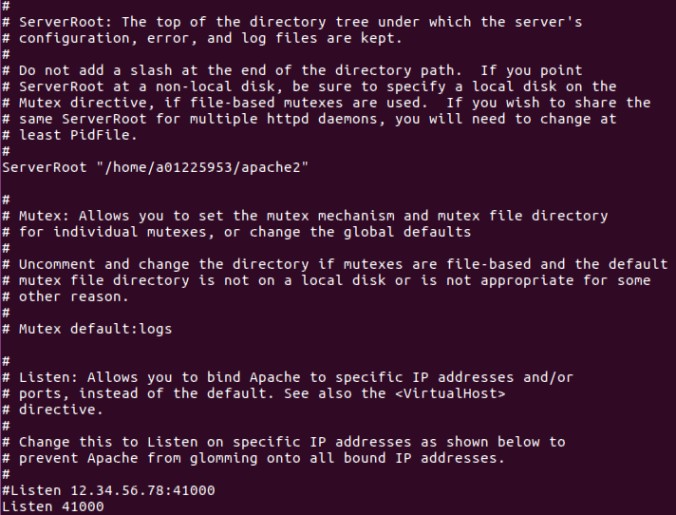--Originally published at CRACK THE NETWORK
First of all we need to install Apache in our Linux server with the following commands:
wget http://www-eu.apache.org/dist//httpd/httpd-2.4.23.tar.gz gzip -d httpd-2.4.23.tar.gz tar xvf httpd-2.4.23.tar cd httpd-2.4.23 ./configure --prefix=/home/a01225953/apache2 make make install nano /home/a01225953/apache2/conf/httpd.conf
We configure the Apache server with the following port:

/home/a01225953/apache2/bin/apachectl -k start
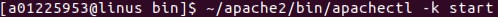
And finally we can see that our Apache server is running using netstat command: