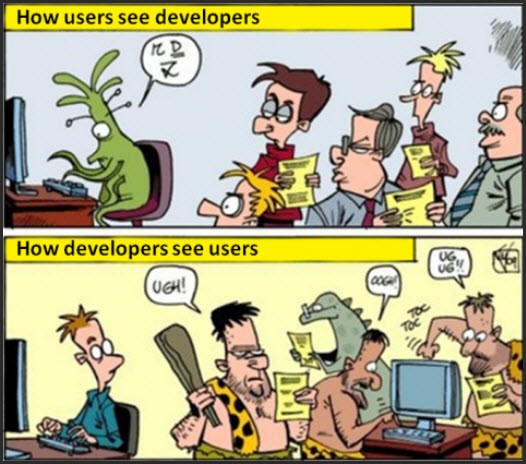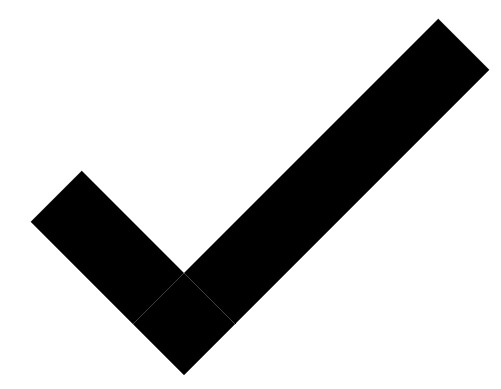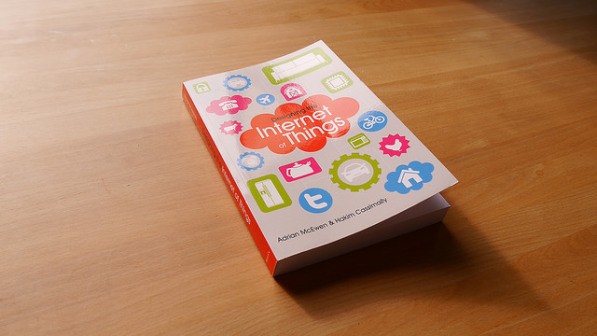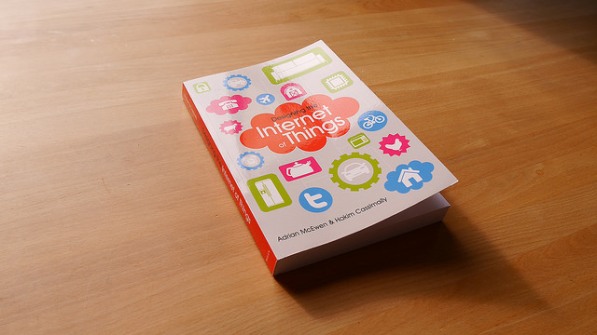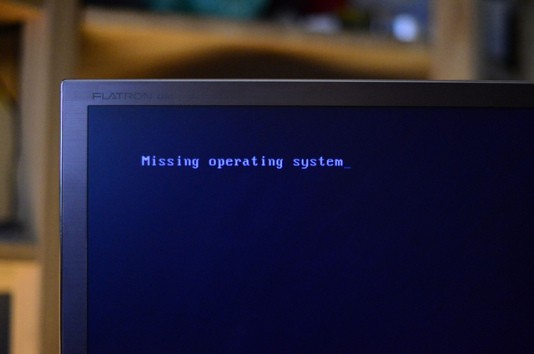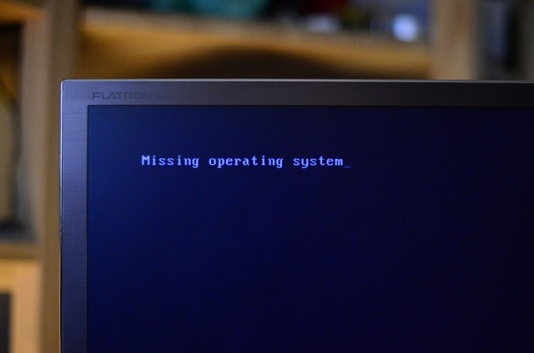--Originally published at CRACK THE NETWORK
El creciente número de usuarios de Internet en todo el mundo ocasiona que mas hackers aprovechen nuestras computadoras. A medida que nos volvemos más dependientes del entorno electrónico, podemos ver claramente un crecimiento masivo de malware y actividades cibernéticas criminales en todo el mundo.
Con tantas maneras de acceder y explotar sistemas vulnerables, necesitamos asegurarnos de que somos capaces de reconocer una infección de malware para prevenir y defender nuestros sistemas. Porque es una batalla y debes estar listo.

Este artículo le mostrará cuáles son los principales síntomas de un sistema infectado de malware.
- Lentitud
- Pop ups
- BSOD
- Actividad en el HD sospechosa
- Poco espacio cuando deberíamos de tener más.
- Mucha actividad en la red cuando no la estamos utilizando
- Nueva página de inicio en el browser
- Programas no permitidos que inician automáticamente
- Mensajes enviados a tus amigos sin tu autorización
- Tu antivirus se encuentra deshabilitado y tú no lo desactivaste
Recursos adicionales:
http://www.lavasoft.com/mylavasoft/securitycenter/articles/how-to-detect-malware-infection