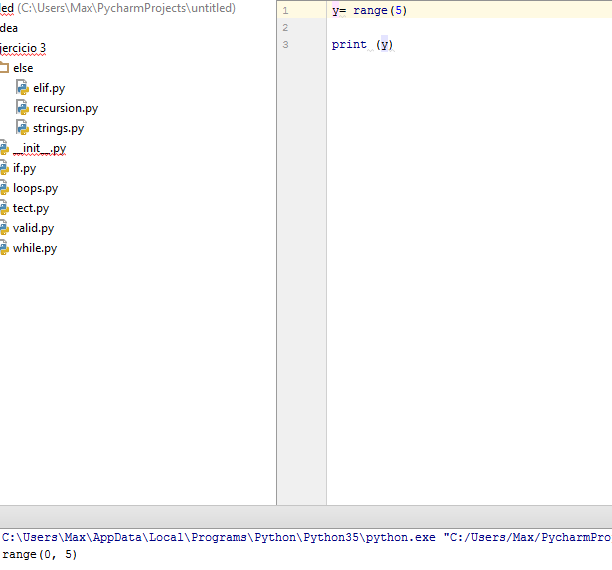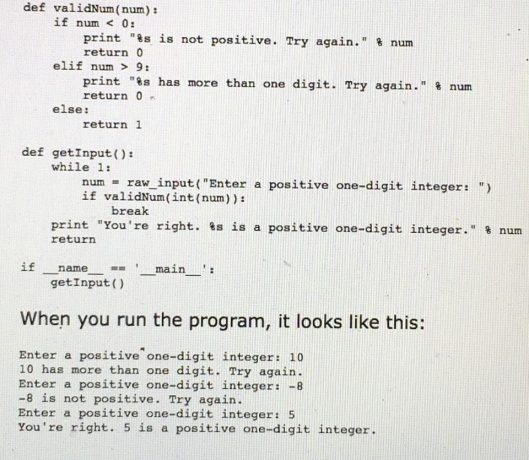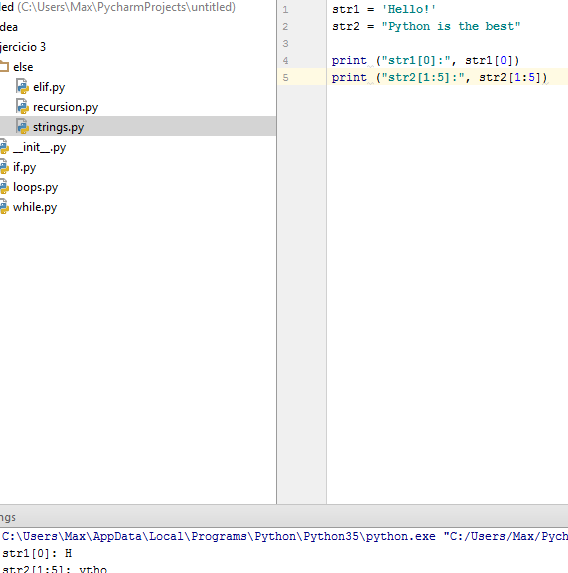--Originally published at Newbie Programmer
Escribo este blog para hablar sobre una educación muy diferente a la que recibido con anterior, aun recuerdo mi primer día de clases en la universidad, llegue esperando la introducción de los profesores, de la materia, lo que se iba a ver en esos próximos meses, tarea, trabajos, proyectos, etcétera, lo que siempre pasa cuando entras a tu primer día de clases, entonces llegue a la clase de Fundamentos de Programación y fue diferente a las demás clases que tuve ese día.
En principio se presento el profesor, si hablo de Ken, entonces presento el curso, lo que se iba a ver en el, pero menciono que nosotros teníamos la libertad de publicar nuestro blogs, pero con relación al curso, para mi resulto muy extraño ya que era la primera vez que un profesor nos diera la libertad de realizar nuestros trabajos, era la primera vez que no se hablaba de tarea como tal, si tenemos que realizar un cierto numero de blogs cada parcial, tenemos que comentar, hacer preguntas, ir con el profesor, pero ahí esta el punto tenemos la libertad de hacerlo o no hacerlo de nosotros depende como queremos que nos vaya en nuestra calificación.
Lo que sentí fue eso de tener tanta libertad, de poder explorar por tu cuenta, de aprender sobre lo que queramos, buscar mas haya de los temas publicados del semestre, de realizar los trabajos como quisiéramos, si teníamos dudas sobre algún tema tenemos al profesor, a nuestros compañeros, tenemos canales de comunicación, pero creo que este tipo de educación no es para todos.
A mi me costo al principio adaptarme a una nueva forma de educar, pero con el tiempo fui aprendiendo como sacar ese provecho, aunque si me confiaba ciertos días, dejaba cosas para después, pero es el camino para aprender