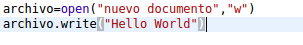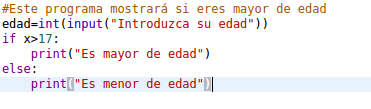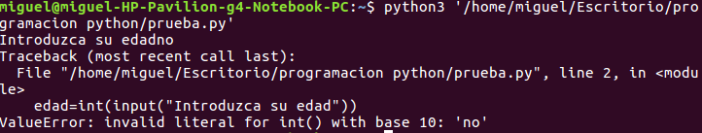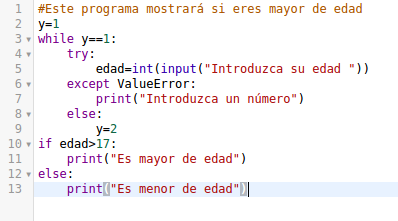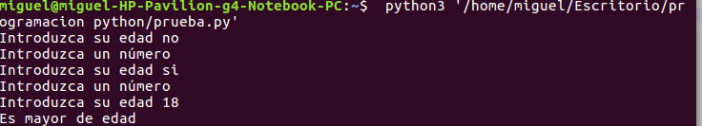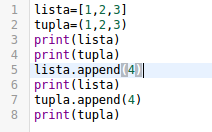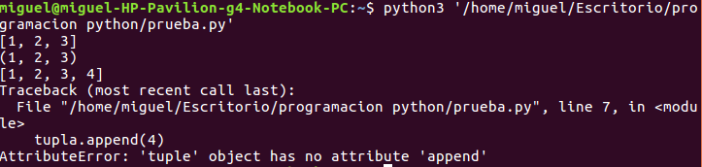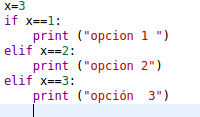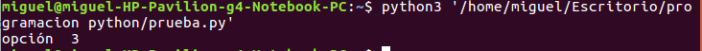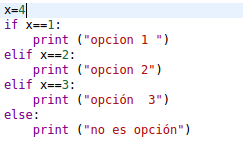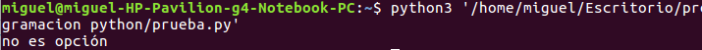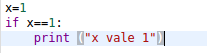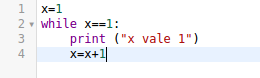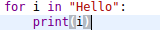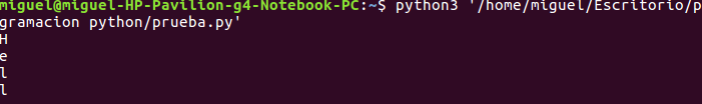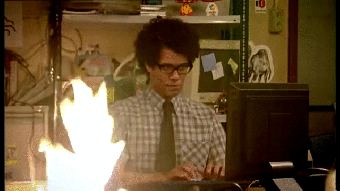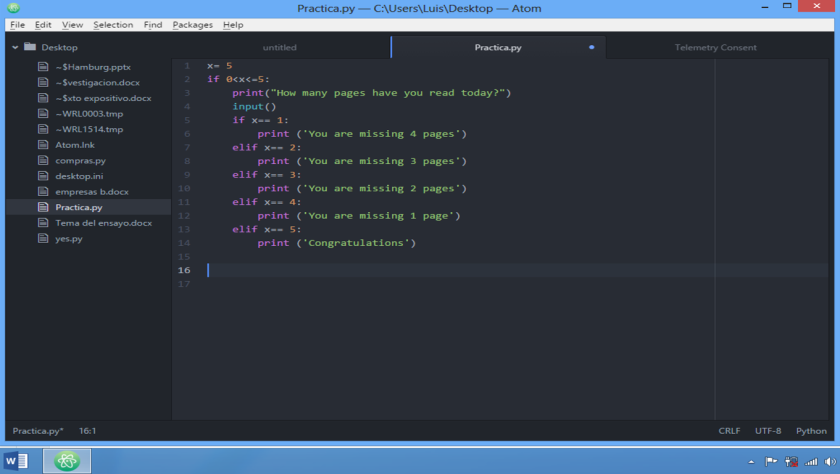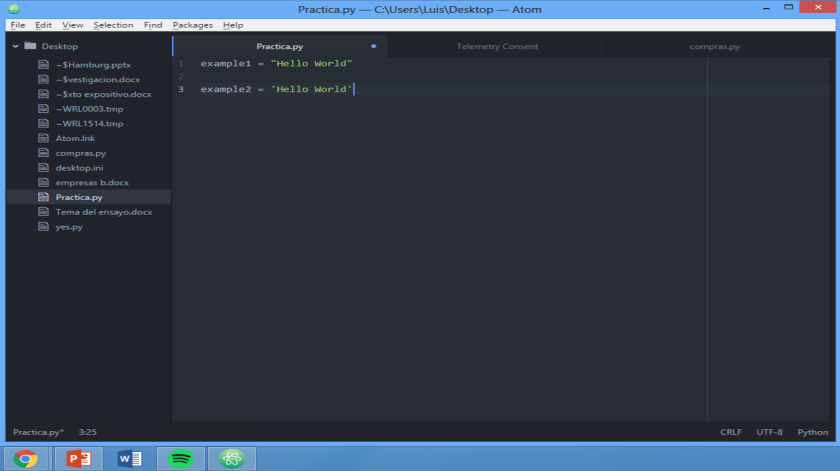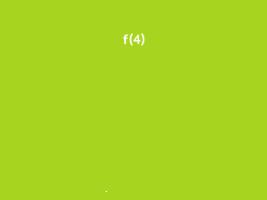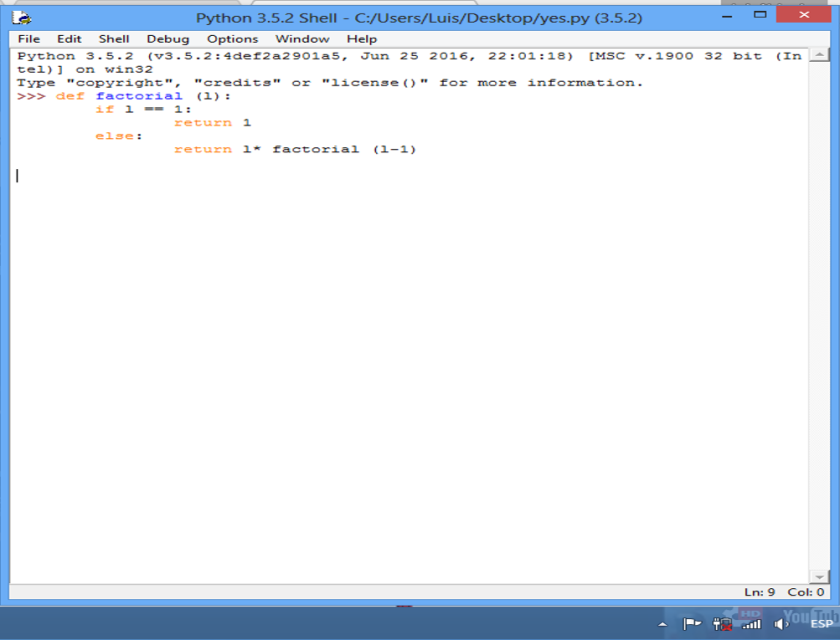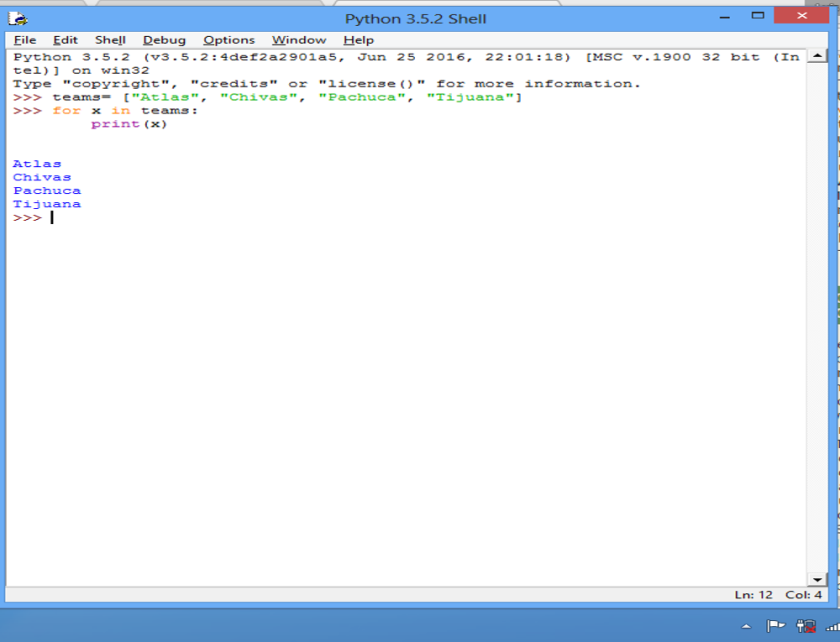--Originally published at Migue´s Blog
Existen 3 tipos de condicionales.
If:
El ciclo If se utiliza para que se ejecute un grupo de ordenes 1 sola vez y solamente si se cumple la condición que marca el “If”, si es falso se salta ese bloque de comandos.
Para utilizaro se escribe “if”, seguido de la condición que se debe de cumplir, se termina la condición con 2 puntos “:” y después se escribe el bloque de instrucciones cada instrucción con una sangría, cuando se quita la sangría se acaba el bloque de instrucciones del “If”.
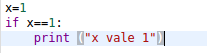
while:
Funciona de una manera similar al “if”, solo se ejecuta su bloque de instrucciones si se cumple la condición establecida, la diferencia es que este ciclo se sigue repitiendo mientras la condición se siga repitiendo, para salir la condición debe de ser falsa, por lo que si no tienes cuidado puedes crear un ciclo infinito.
Para usarlo se escribe “while”, seguido de la condición, terminas la condición con dos puntos “:” y su bloque de instrucciones se escribe con sangría.
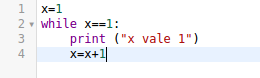
For:
Este ciclo no usa una condición para entrar en el, siempre se ejecuta, pero este ciclo se ejecuta un determinado numero de veces, puede ser por un número ya definido, una variable con valor númerico ya definido, por el número de elementos en una lista o el número de carácteres en un string.
Cada vez que se entra al ciclo una variable cambia de valor, normalmente se utiliza la variable “i”, esta variable adquiere un nuevo valor dependiendo del argumento, por ejemplo si utilizamos la string “Hello”, se entrará al ciclo 5 veces.
1.- i=H 2.-i=e 3.-i=l 4.-i=l 5.-i=o
Para utilizarlo se escribe “for” seguido de la variable a utilizar, después se escribe “in” seguido del argumento a analizar, se termina con dos
Continue reading "¿Cuándo usar cada tipo de ciclo?" →