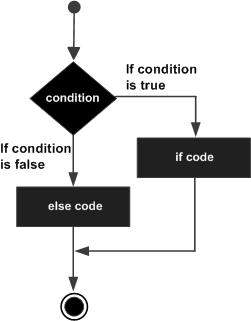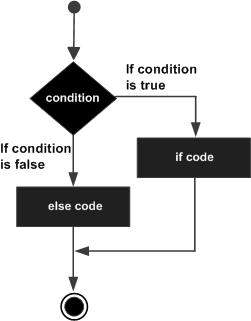--Originally published at TC101 – Peaz Cooper
Okay… Let’s start… this is very simple so there’s no need for a video tutorial.
WordPress is a free and open-source content management system (CMS) based on PHP and MySQL. WordPress is installed on a web server, which either is part of an Internet hosting service or is a network host itself; the first case may be on a service like WordPress.com, for example, and the second case is a computer running the software package WordPress.org. An example of the second case is a local computer configured to act as its own web server hosting WordPress for single-user testing or learning purposes. (Wikipedia)
1.- Go to wordpress.com
2.- Sign up in register
3.- Create an account with your personal data
4.- Send me some food
5.- Rearrange the information
6.- Diversify your topics
7.- Create a lot of blog posts
8.- Throw shade at other student’s blog posts