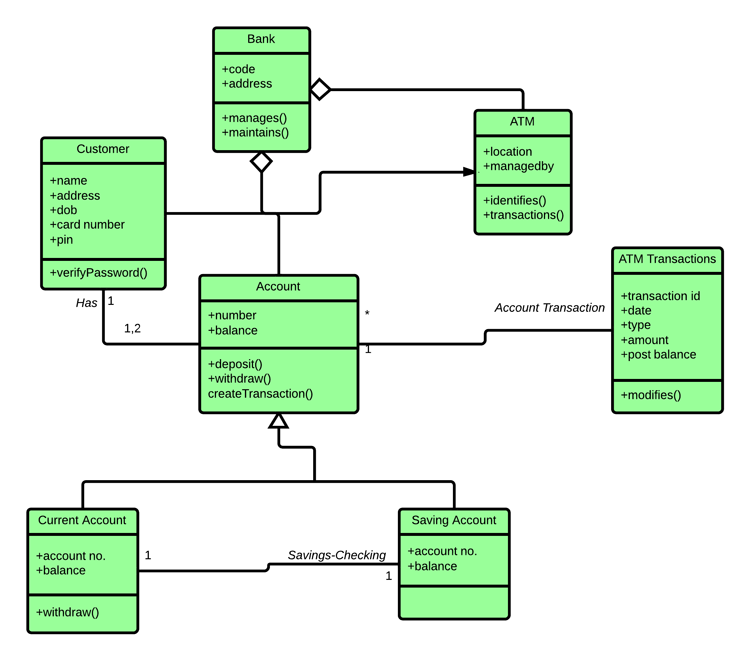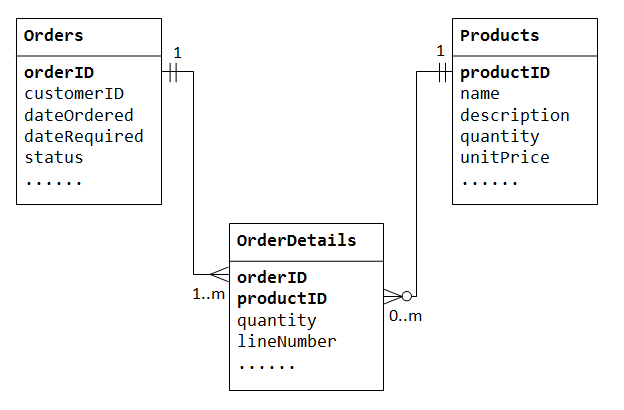--Originally published at Sierra's Blog
Agile life cycle works like this:

https://number8.com/common-mistakes-using-agile-method/
It is a new way to see the development team, Agile is flexible, doesn’t have guidelines, creativity is valued, there is freedom to fail.
Agile believes that the team is aware of their responsibilities and that they will the necessary and adequate things in order to accomplish their tasks.
Scrum adapts this beliefs in the development process, a sprint meeting is about the desired output, not about the how since the software developers are the experienced members of the team that actually knows what should they do to correctly get the output.
This methodology also allows that the whole team decides what to do, there’s not a leader selecting tasks among subordinates. Nonetheless, there is a leader role called the Scrum Master which will led the team and supervise if they are following the scrum methodology correctly. In addition, there’s one extra position called the product owner which represents the business, customer or user and its main job is to led the team towards developing the correct tool.
sprints are time segments that could last between one week and no more than one month.
At the start of the sprint, there is a meeting were the objectives of the sprint are selected and the team members commit to aboard them. At the end, a registry that contains the tasks that are going to be done during that sprint is generated.
After the initial meeting, the team participate daily in a 15 minutes long meeting to keep track of who is doing what and what has already been done.
References