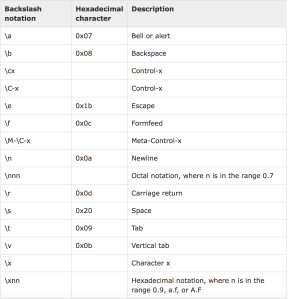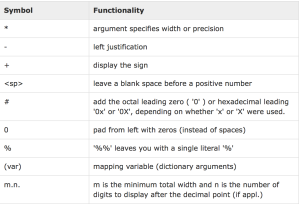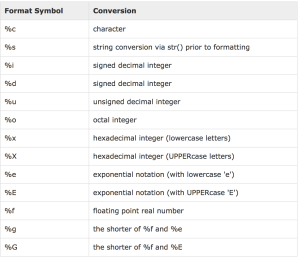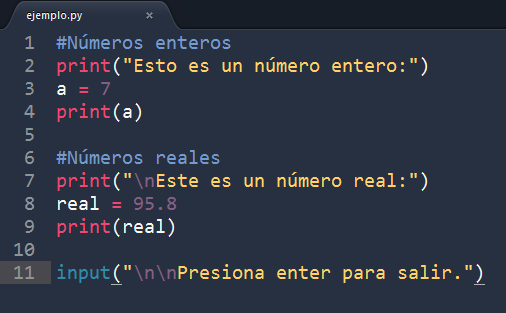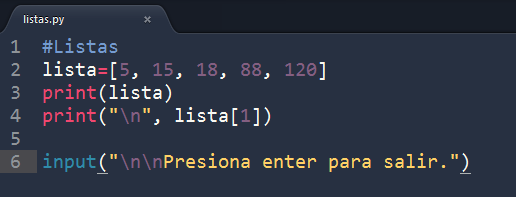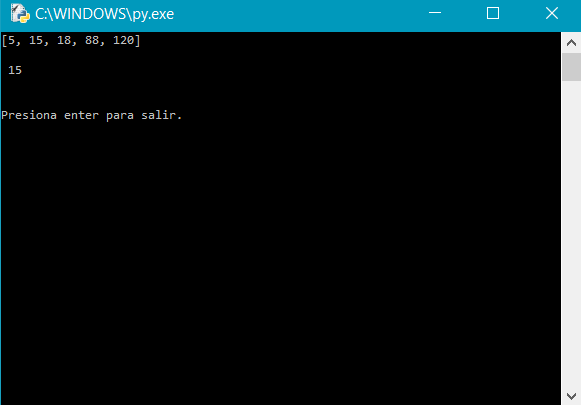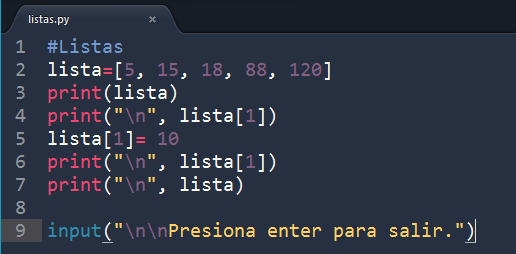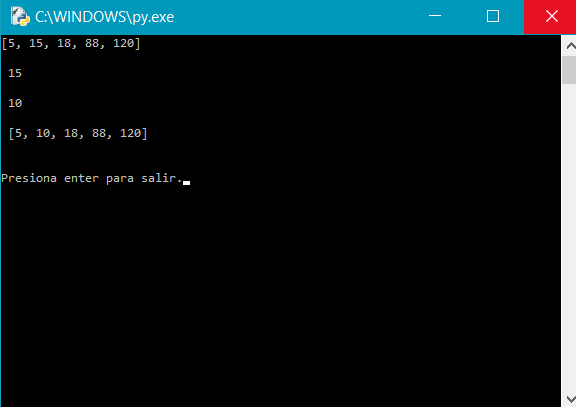--Originally published at Programming: First Steps
Al iniciar mi curso TC101 con Ken, no tenía idea de cómo usar Python. Luego al ver que la mayor parte del aprendizaje era por nosotros mismos me sentí perdida. Pero al comenzar a investigar, escribir en mi blog y aprender descubrí que no había una mejor manera de enseñar. Me gustó mucho la dinámica que llevamos a cabo. Además, los posts de cada blog puede ayudar a cualquier persona en el mundo que necesite saber algo sobre el programa. Siento que fue muy buen gesto de parte de Ken ya que literalmente aprendimos a aprender por nosotros mismos. Quiero agradecerle la confianza que nos tuvo. Al final aprendí más de lo esperado, hasta aprendí a enseñarles a mis amigos algunos puntos. En verdad recomiendo este curso a los que llevarán esta materia.
¡Gracias Ken!

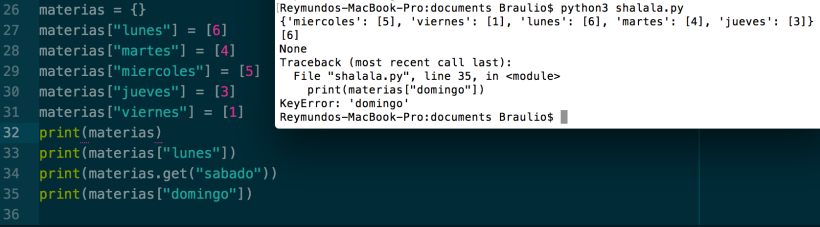 In the picture you can see how I create a dictionary in white and after I add some values to it.
In the picture you can see how I create a dictionary in white and after I add some values to it.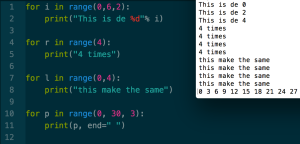
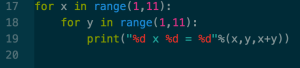


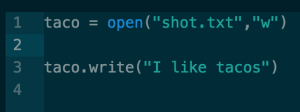
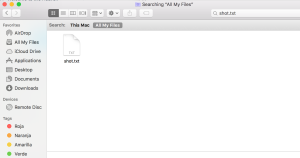
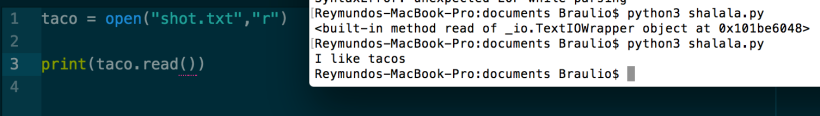
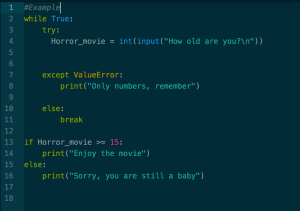
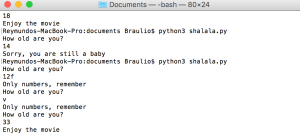
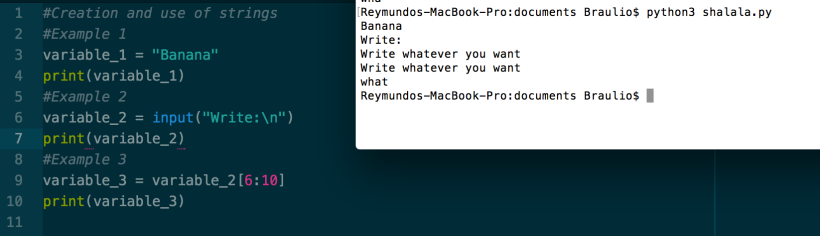 As you can see, create a string is much easier than create any type and we can do a lot a things with it. In the third example we create another string with the last string and we can do “More”. For this reason the strings are awesome.
As you can see, create a string is much easier than create any type and we can do a lot a things with it. In the third example we create another string with the last string and we can do “More”. For this reason the strings are awesome.