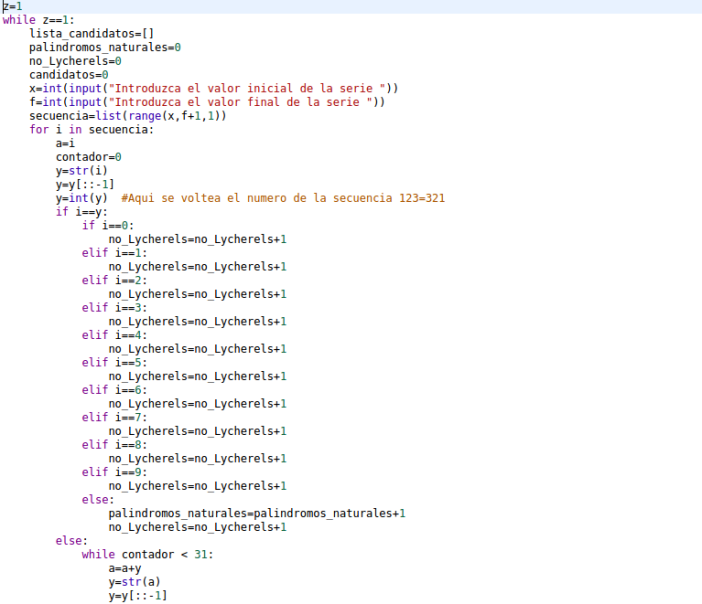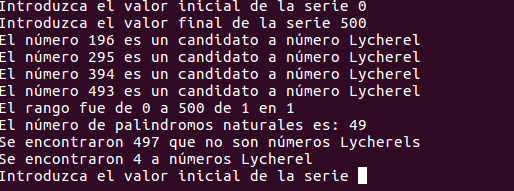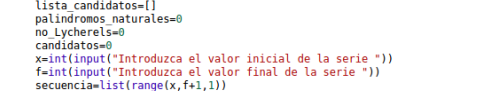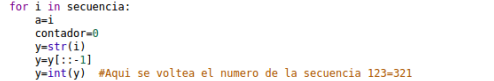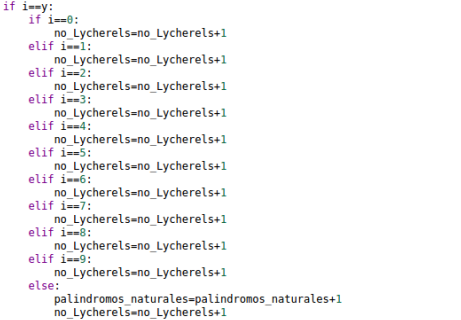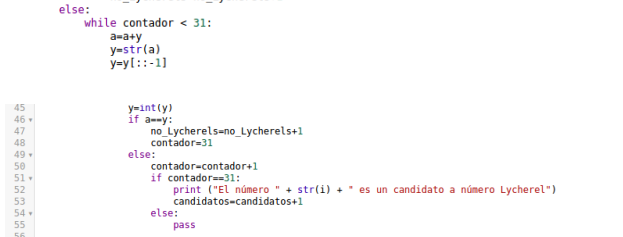--Originally published at Eduardo's Projectz
Dentro de las listas existen varios métodos y funciones que se utilizan para obtener un mayor beneficio de estas.
Las principales funciones son:
len()
Se utiliza para conocer la longitud total de una lista.
Para utilizarse, simplemente se escribe “len” y entre paréntesis el nombre de la lista que deseas.


Nótese que esto te da la longitud, no la última posición que sería, en este caso, el 2.
append()
Se utiliza para añadir un valor al final de una lista, este valor tiene que ser del mismo tipo de dato que la lista.
Para utilizarse, escribe el nombre de la lista seguido por “.append” y, entre paréntesis, el valor que deseas añadir.


insert()
Este método permite añadir un valor a la lista en una poción determinada.
Para utilizarse, escribe el nombre de la lista seguido por “.insert” y, entre paréntesis, la posición en donde deseas poner un valor seguido de el valor, separados por una coma.


remove()
Esto se utiliza para quitar un valor existente en una lista.
Para utilizarse, se escribe el nombre de la lista seguido por “.remove” y el valor que se desea remover entre paréntesis.


index()
Esto se utiliza para conocer en que posición se encuentra un determinado valor.
Para utilizarse, se escribe el nombre de la lista seguido por “.index” y el valor que se desea conocer entre paréntesis.



Para más información en el tema, visita: https://docs.python.org/2/tutorial/datastructures.html
O si prefieres un video: https://youtu.be/zEyEC34MY1A