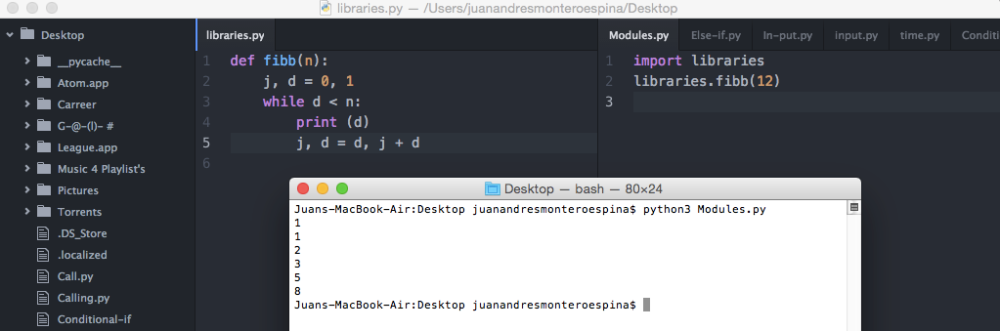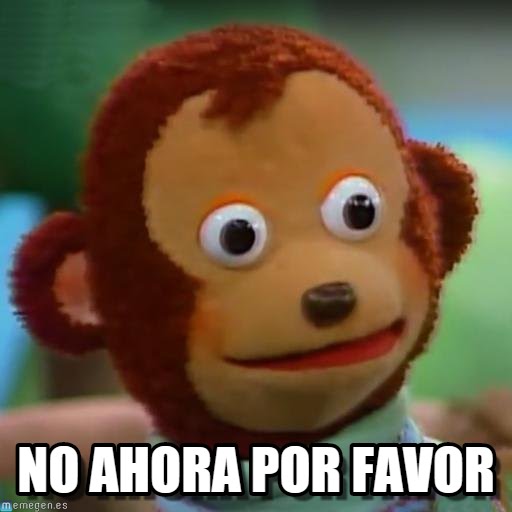--Originally published at My Home
In the programming world there is a lot of situations that could make your code to don’t know what to do… that’s why we nest in the code.
Nesting is puting a lot of conditional in one single code so the code can respond in more efficient way.
Here, have an example:
(This example is funny because you can actually see that it was made on the library by someone in tec .)
.)
Basically, nesting is to use a lot of conditinals to make more specific your code.