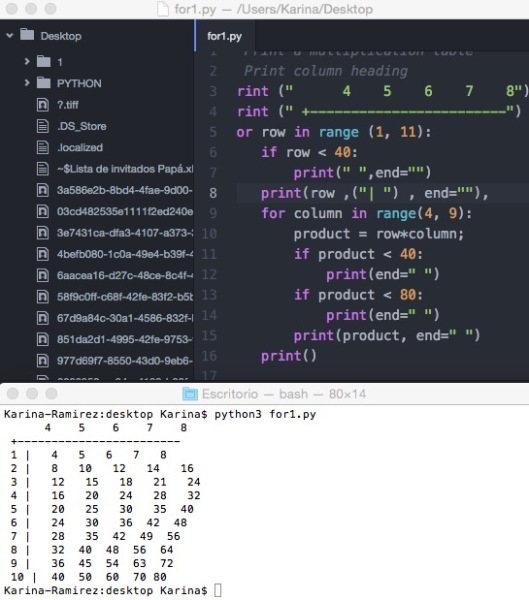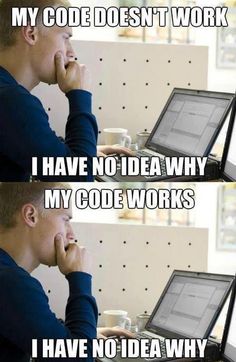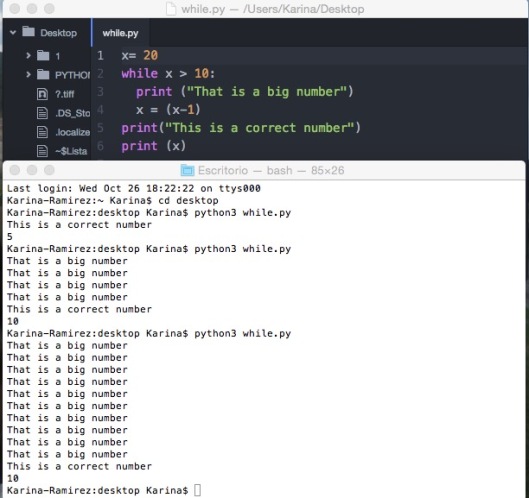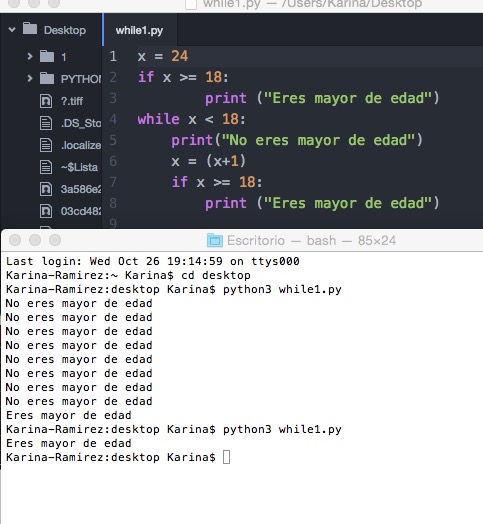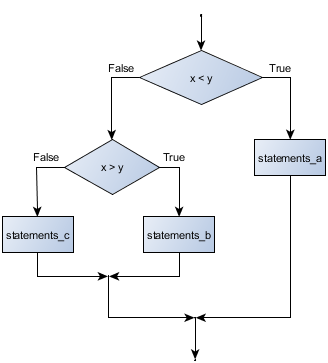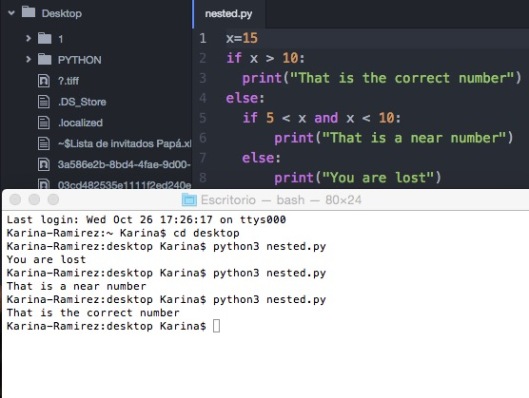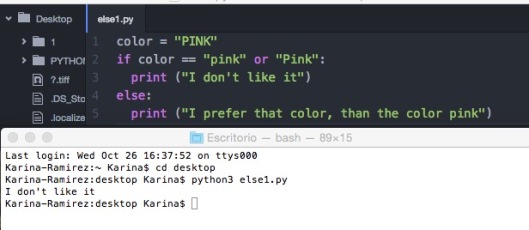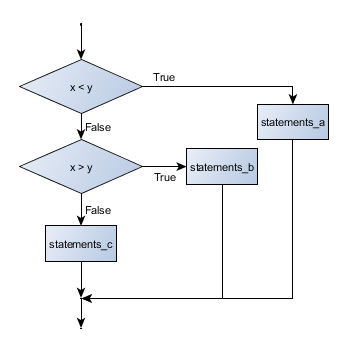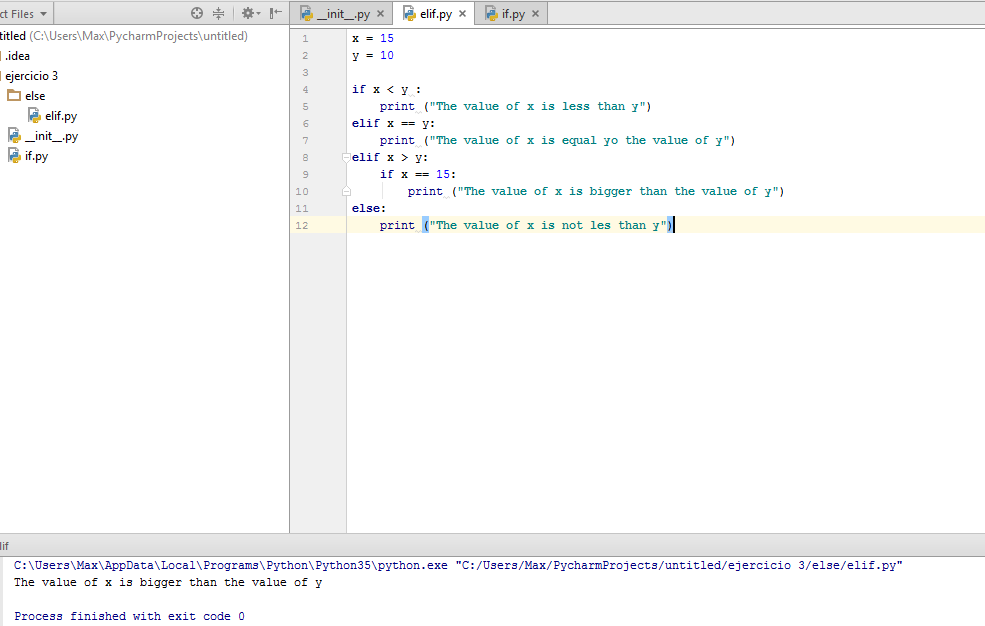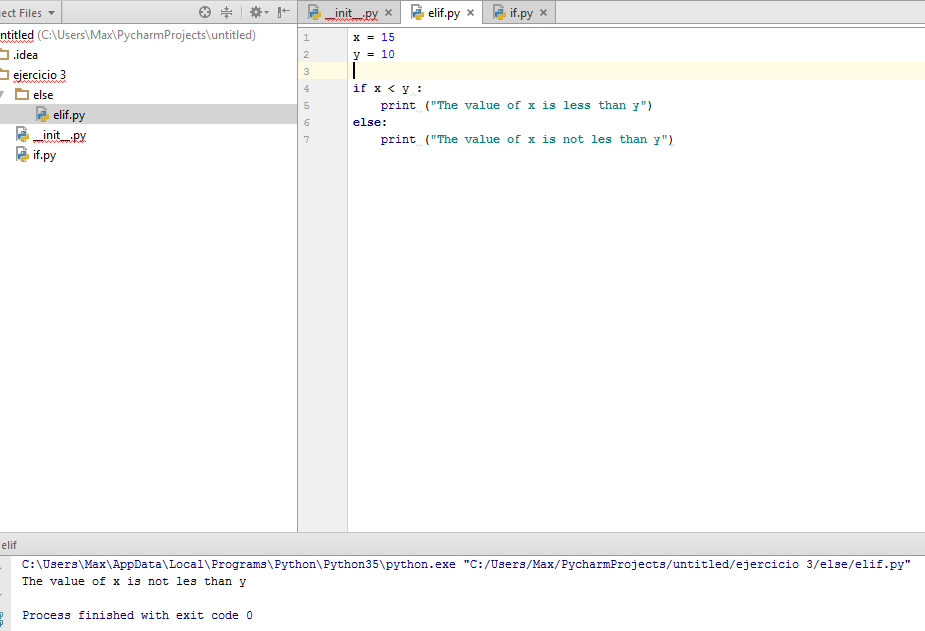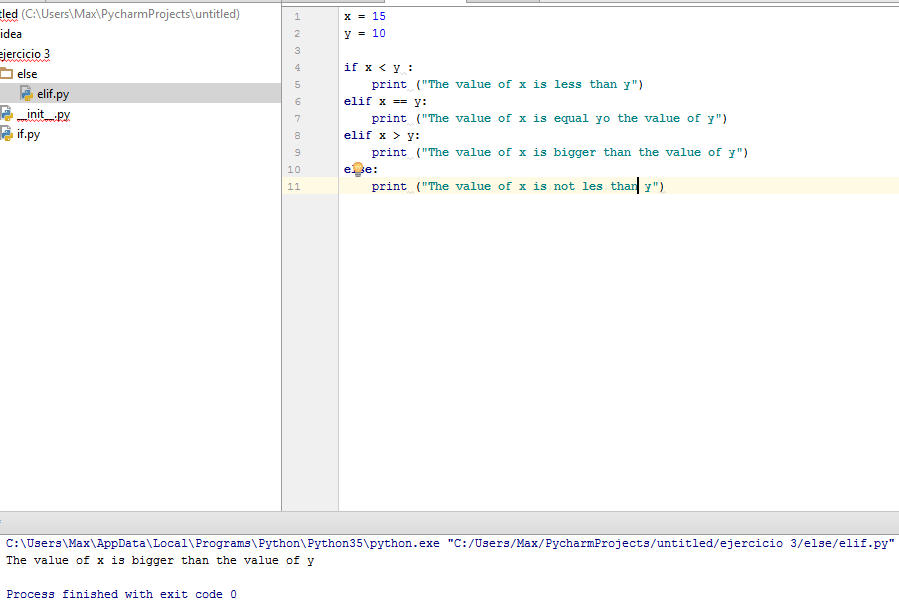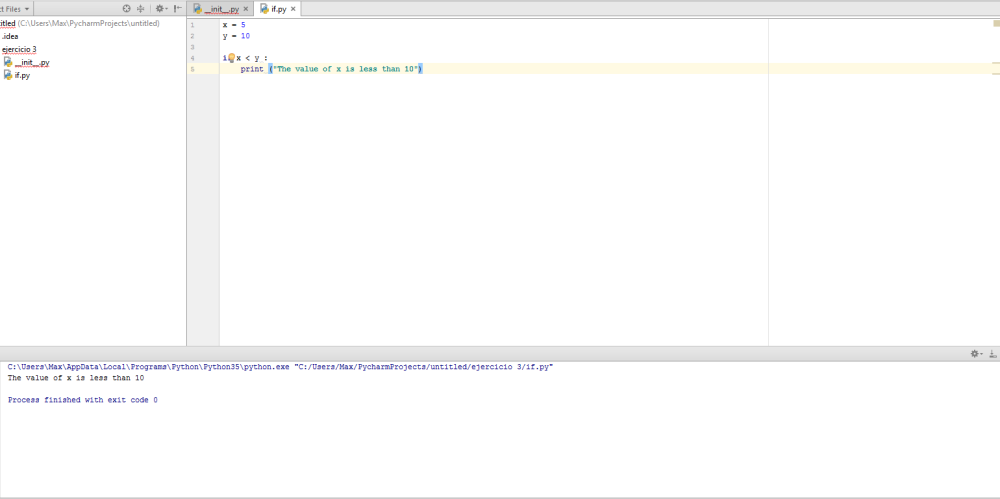--Originally published at Start in the world of the #TC101
Strings are amongst the most popular types in Python. We can create them simply by enclosing characters in quotes. Python treats single quotes the same as double quotes. Creating strings is as simple as assigning a value to a variable.
Accessing Values in Strings
Python does not support a character type; these are treated as strings of length one, thus also considered a substring.
To access substrings, use the square brackets for slicing along with the index or indices to obtain your substring.
Updating Strings
You can “update” an existing string by (re)assigning a variable to another string. The new value can be related to its previous value or to a completely different string altogether.
Source: https://www.tutorialspoint.com/python/python_strings.htm