--Originally published at Sierra's Blog
Variable Types function is to hold the information that your program needs to successfully work, the data you type is stored in a memory.
What are they for?
they are used to store numbers or characters that could be used during the program.
How do I assign a value to a variable?
To assign a variable you must use the (=) sign, and it works this way:

and the outcome is:
Data types:
There variables that you assign in python are saved in an orderly manner, so, data types works as shelves in a library.
Python has 5 standard data types: Numerical, string, list, tuple, dictionary.
Numerical Types:
numerical types are divided in four subcategories:
Int: Integer numbers.
Long: Long integers
Float: Numbers with decimals.
Complex: Complex numbers.
Note: in python 3 long and int numbers merged into just int but before python 3 Long integers numbers used to have a L at the end of the number which indicated that it wasn’t an int.

String:
Strings are gonna divide whatever you type between (”) signs into character, counting from 0 to the last character number.
[] is the operator of the string, * prints the string “x” amount of times, + is the concatenator.
so if I write str [0:10] i’m saying: Hey python! please type the first eleven characters of the string.

and the outcome is:

List:
A list contains different data types, you can access to a list stored value using the slice operator “[]” and “[:]”.
For example:

and the outcome is:

Tuples:
tuples are similar to the list, they work the same but with some differences like that the tuples values are surrounded by (), for example:

So the outcome would be:

Dictionaries:
Dictionaries consists in a key-value match, you can join the key
Continue reading "Variable Types" →




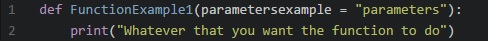
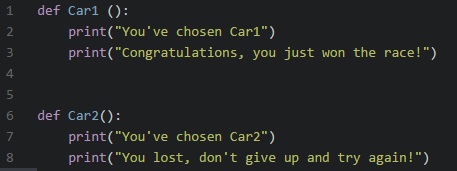
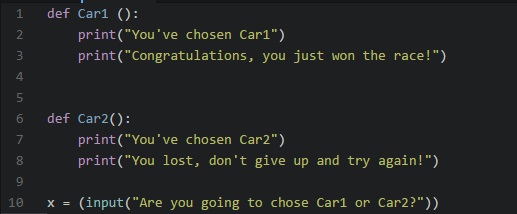
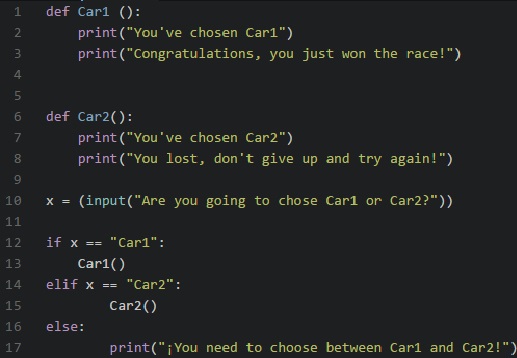

















 Python can’t read those messages, it will simpy ignore them. It’s a very useful tool that everyone should use, because it could save a lot of time of your co-worker by not having to try to understand what the code does.
Python can’t read those messages, it will simpy ignore them. It’s a very useful tool that everyone should use, because it could save a lot of time of your co-worker by not having to try to understand what the code does.

