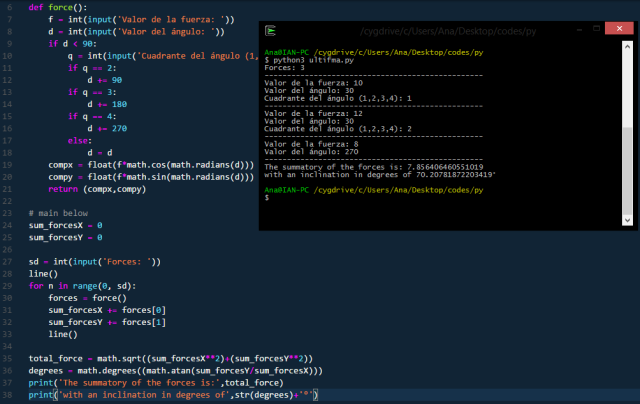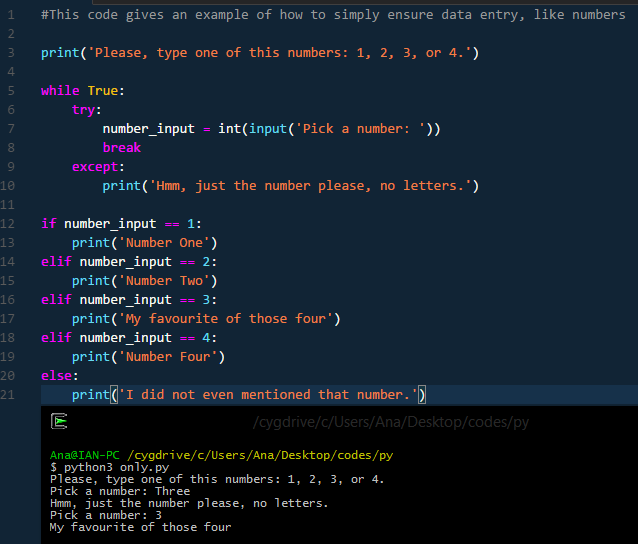--Originally published at Nihilistic Kirby
Imagine that you enter in this new room full of people you didn’t knew on your past, with this weird teacher who speaks English and Spanish, and doesn’t “grade” the students.
For me, the firsts thoughts about Ken and his class were “Oh, I don’t think I will learn a thing this way” or “wtf, I need a teacher that teaches me”. The point is, that Ken taught us more than a regular teacher could, he was preparing future programmers to THINK, to HELP others, and to ASK for help too. As we live in this planet full of competitions on every corner, why is it good to be rivals when we can become teammates?
I’m not the most talkative persona in the world, I know; however, there’s always the possibility to make a change at any point of our lives and say “It’s OK to fail”, because it’s true, that’s why everyone says it ‘you need to fail in order to learn’, and ‘you need to learn in order to teach’, ‘or not (?’.
Ken taught us what we needed, and even if this journey ends here, it doesn’t mean that I can’t go back to ask Ken for help, I think he’s became a friend for each one of his students, he’s not afraid to fail, he’s always open in order to think and to do new things, even if the people says he will fail.
If you wan’t to think like a robot, go and study with any teacher, or even internet. If you want to think like a programmer (a good one), try everything that’s possible, even the things you’re afraid of.