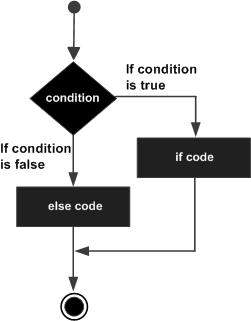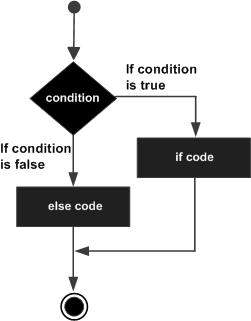--Originally published at TC101 – Peaz Cooper
Well well well! First of all! Ask yourself the following questions:
Do you know the difference between “if”-“elif”-“else” on python? Honey! Where’s my super suit? An where’s my grape juice at? Together we will learn the answers to these awesome and mind-blowing questions!
The “else” statement can be mixed with an “if”statement, since “else statement” contains the block of code that is executed only if the conditional expression in the “if” statements solves to values “0” or a “false” value.
The elif Statement
The elif statement allows you to check multiple expressions for TRUE and execute a block of code as soon as one of the conditions evaluates to TRUE.
Similar to the else, the elif statement is optional. However, unlike else, for which there can be at most one statement, there can be an arbitrary number of elif statements following an if.