--Originally published at PYTHON 3
I wanted to changed the colors/theme of my files in python, so I checked out a video in youtube which is very helpful.
- All you have to do is going to Edit/Preferences option:
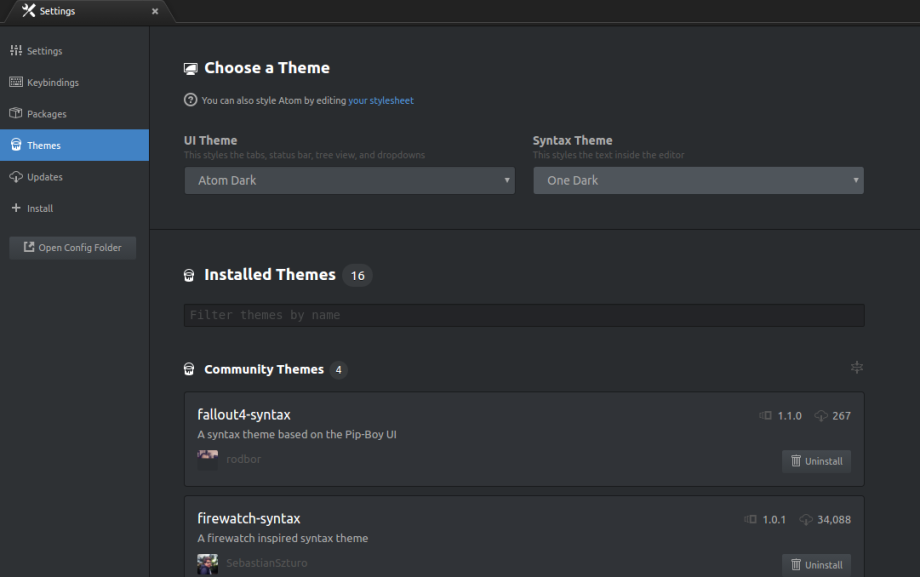
2. Syntax Theme is where you can select all of your installed themes, but if you don’t like any of the pre-installed themes don’t worry, you can download themes created by different people for free, just go to “install”, select “themes” and search what you want in the theme, for example, I searched the word “cool”, look for the ones you like the most and click on install.
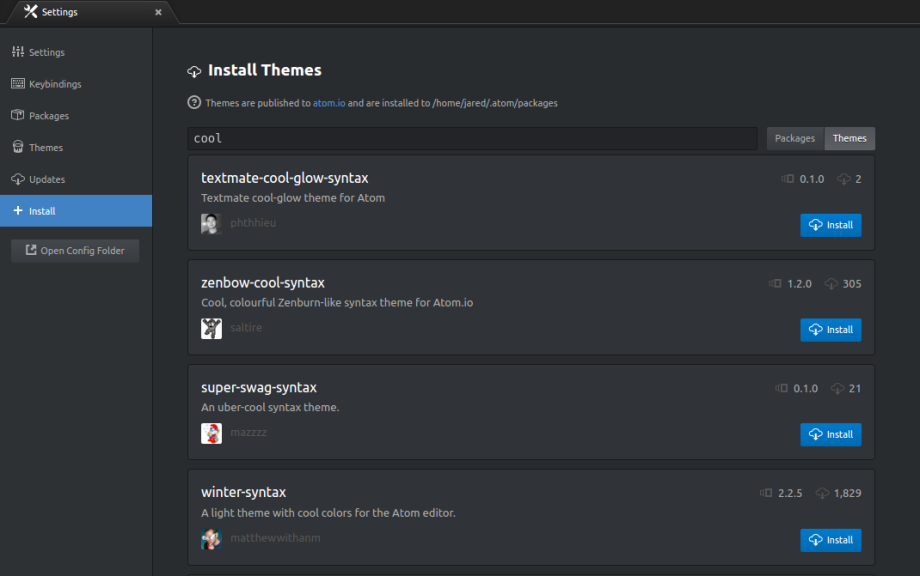
3. I am a big fan of the video game series Fallout, so I installed a theme about this game
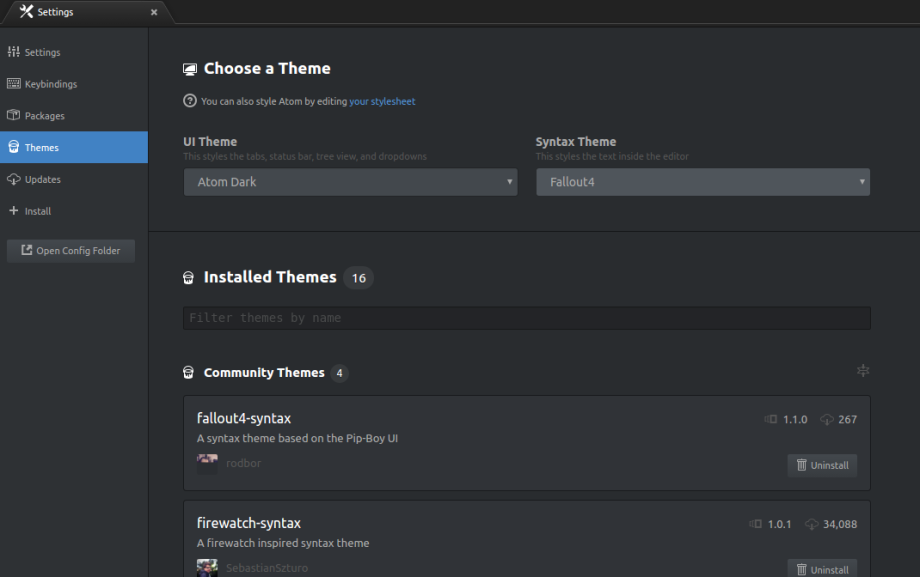
I went from this….
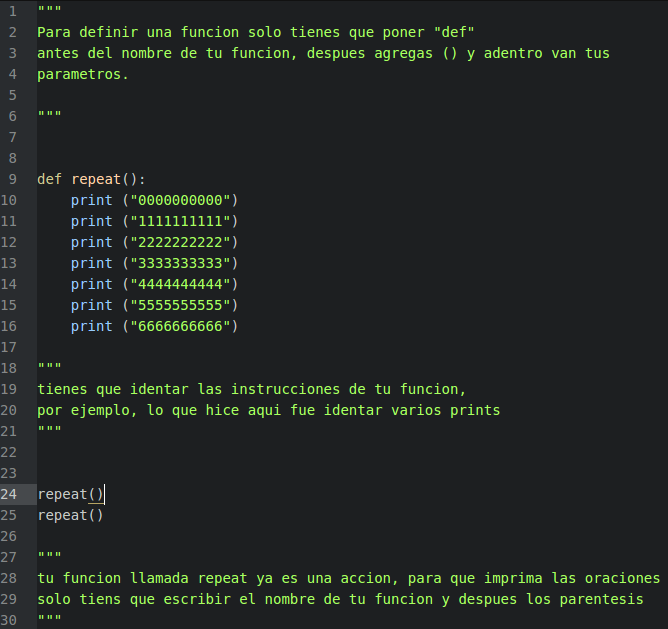
To this….
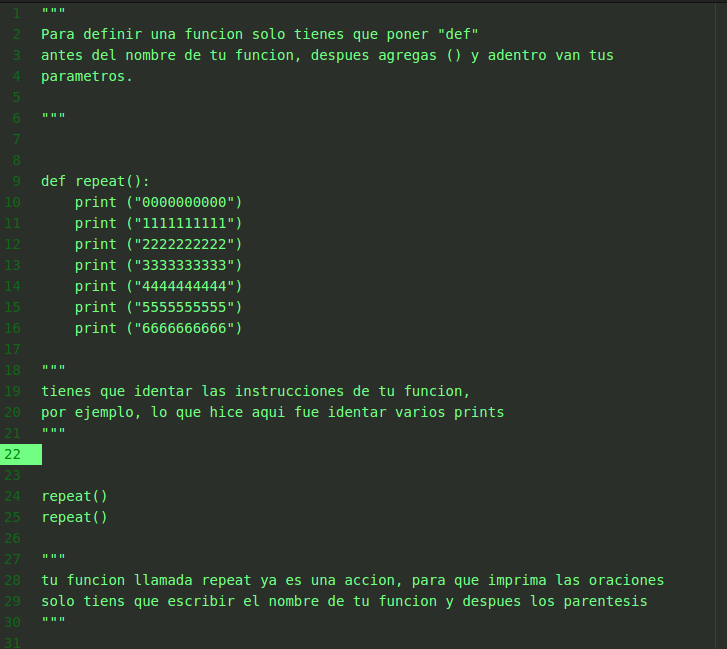

This looks really awesome but the only problem is that it is on color scheme, it isn’t very helpful or more easy to read as the other ones.
Here is the tutorial I followed for all this easy procedure
