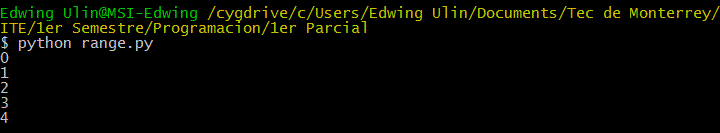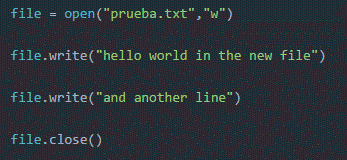--Originally published at Mike's Blog
Los rangos son una rapida manera de imprimir números deseados. Estos son entre los valores que le pusimos. Estos rangos son utilizados en los ciclos for, para poder dar los parametros del ciclo. El comando es de esta manera:
- for var in range(num inicial, num final, saltos)
Python el primer parametro es el número con el que empieza, el segundo es el número con el que termina, y trecero es cuanto va a saltar.
Por ejemplo:
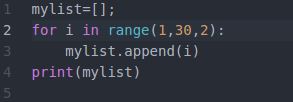
Aqui queremos hacer una lista que vaya guardando los valor del contador. En este caso el número inicial es 1 y va contando de dos en dos hasta que llega a 29. Recordemos que Python tomaría como número inicial al 1 y como final al 29. El número final escrito no se incluye, solo se incluyen valores menores que este. De aqui sale que tomaría hasta el 29.
El resultado de este programa es una lista.
![]()
MAS INFO AQUI
http://pythoncentral.io/pythons-range-function-explained/

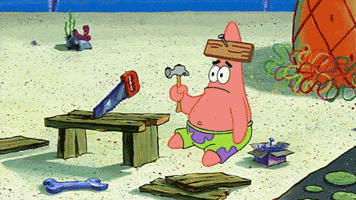
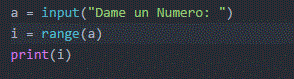
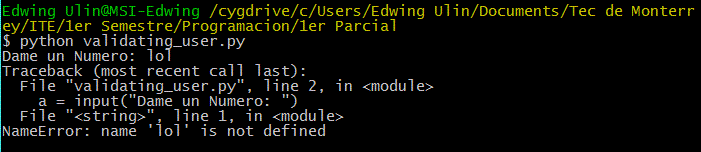
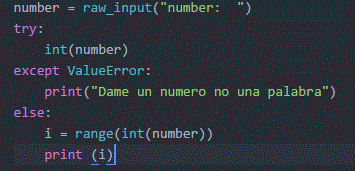
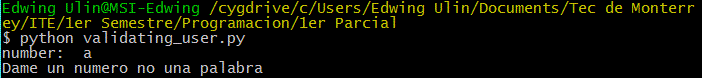
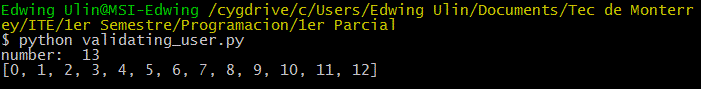


 In this the 5 willnot be printed.
In this the 5 willnot be printed.