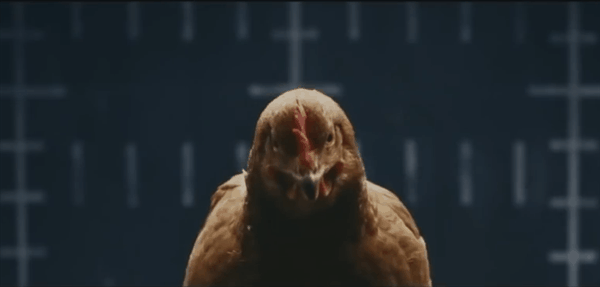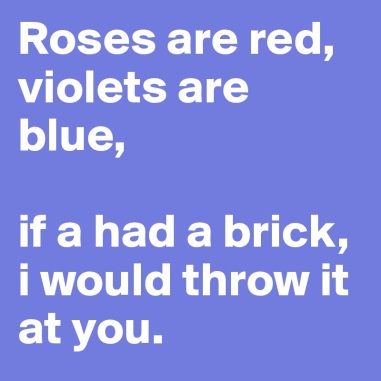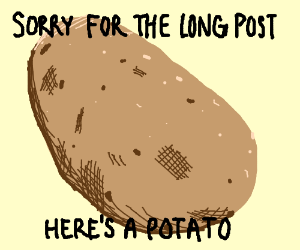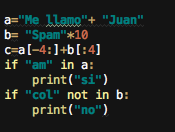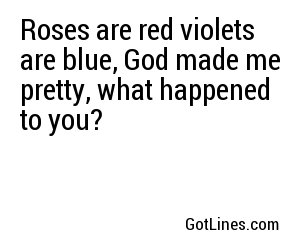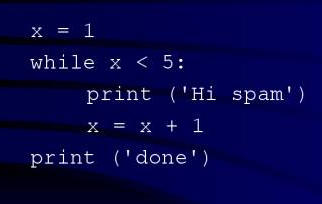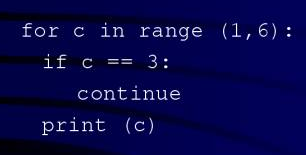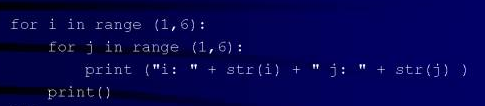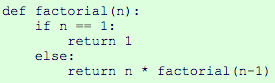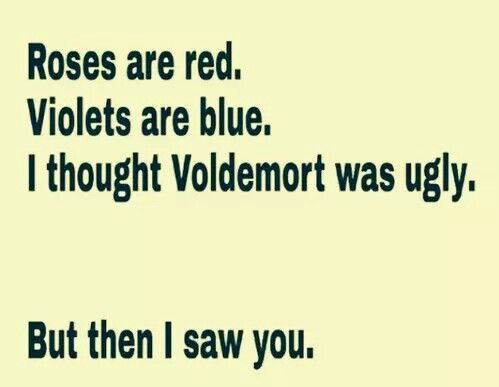--Originally published at My B10g
What I liked:
i liked that ken is always trying to improve his teaching method and wants to receive suggestions from his students or get more close to them, socialize not only trow information to the air.
I also liked that he encouraged us to challenge and set goals to ourselves, to use today’s learning tools to learn by our own and be self-sufficient.
What can improve:
Even that the course can be very flexible to different kinds of learning, it’s still more flexible to some people talking about adaptation to different personalities.
Little advice:
Instead of a final exam it would be nice to challenge the students with a team project of a subject each team choose since the second partial or something with no rubric and graded by the effort, external learnings, and everything else that can show the students compromise and vision.