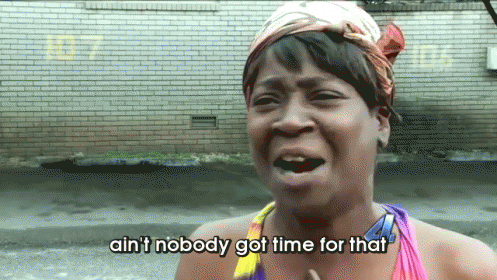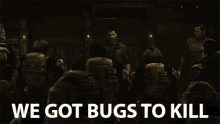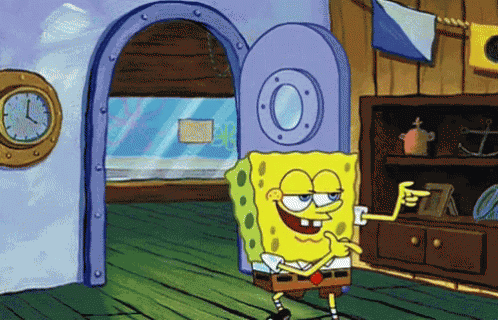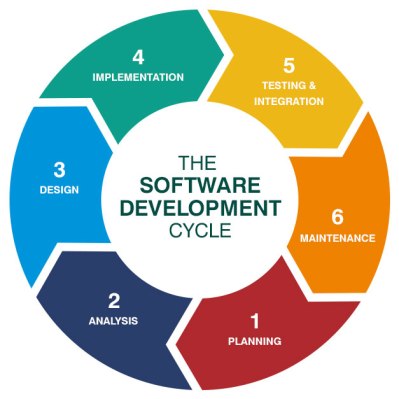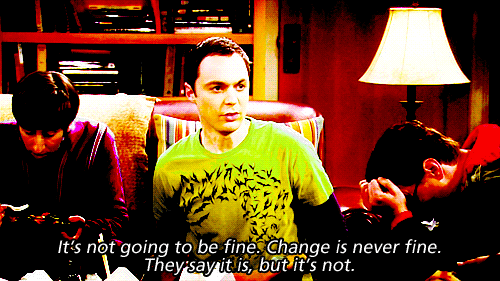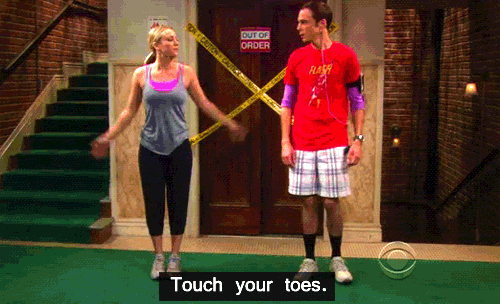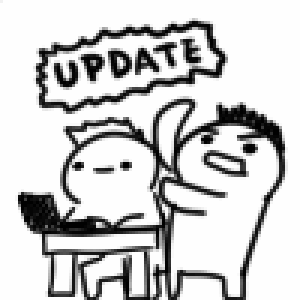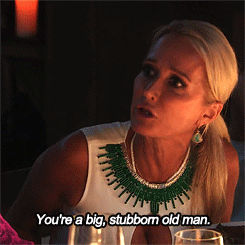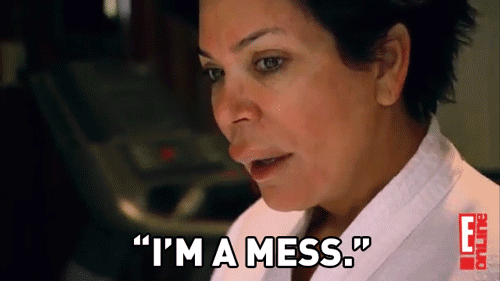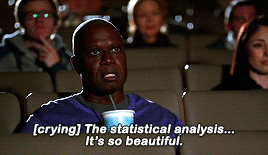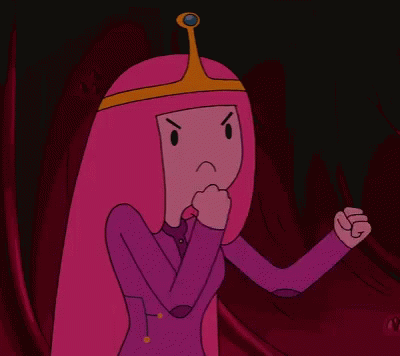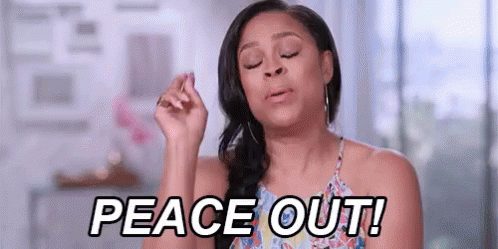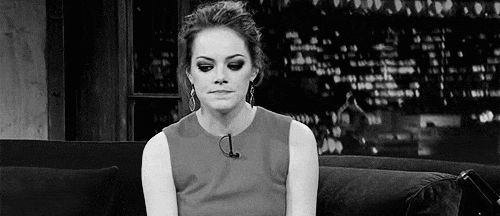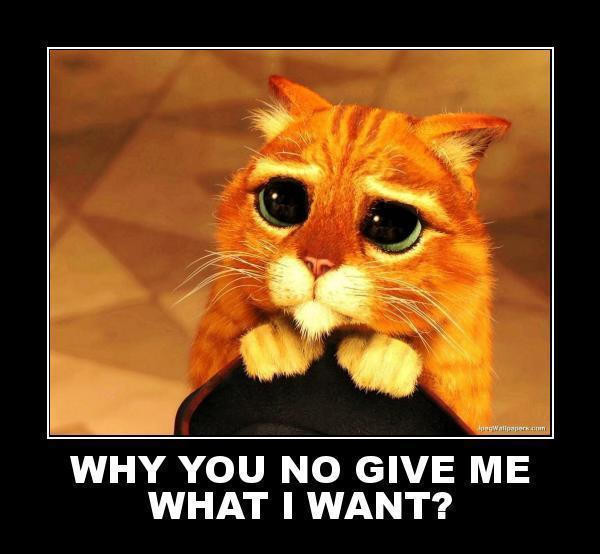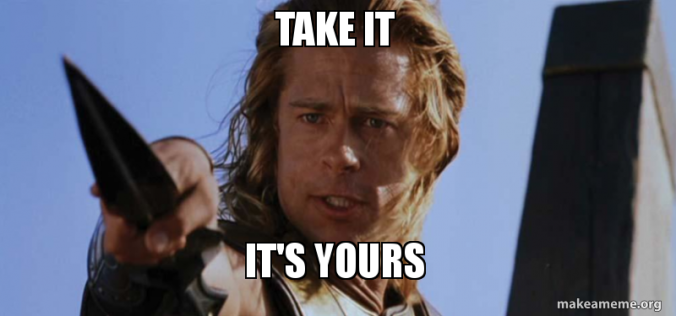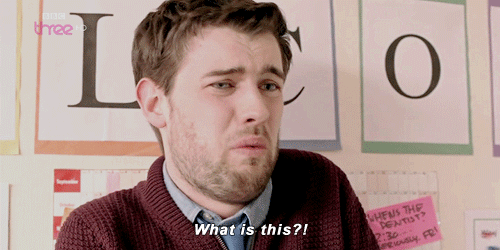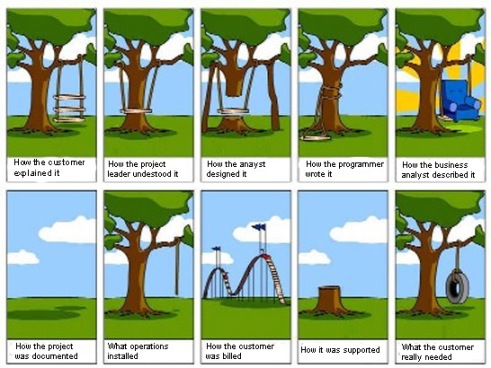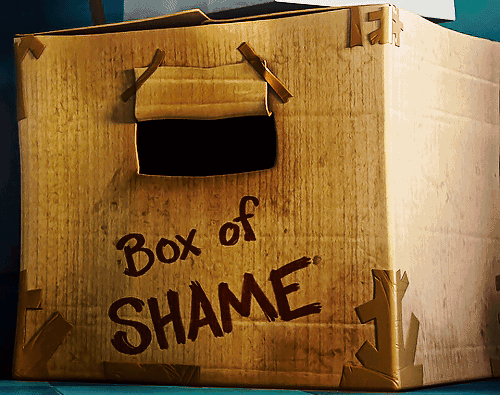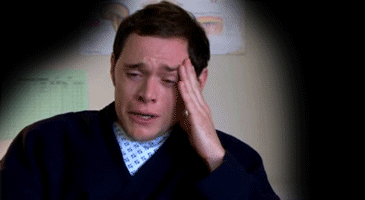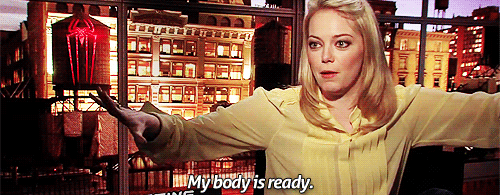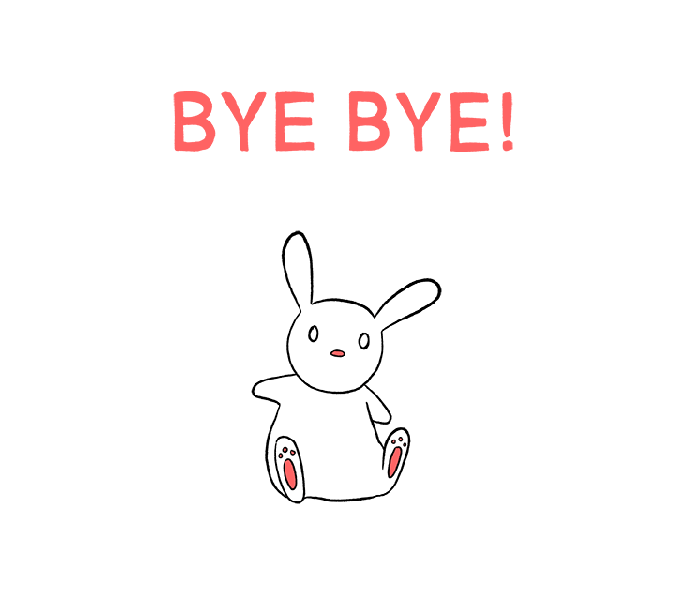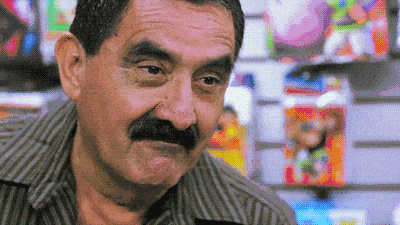--Originally published at Computer Systems Engineering
When we want to develope a program, the best thing we could do is follow this phases that we call program developement life cycle. This cycle consists of 6 steps:
- Problem definition
- Analysis
- Algorithm Developement
- Coding and Documentation
- Testing and Debugging
- Mantainance
1) The planning is the most fundamental part, we need to analize the problem, this is the key: focusing on defining the problem before thinking about the solution. It has to be very clear what are we trying to solve, put boundaries to the issue, understand the problem and what the solution must or mustn’t do. Unfortunately, this is often the most rushed part for us young developers because we just want to start working right away and we throw a solution really quickly without taking our time to understand the problem that we have to resolve for the client.
2) On the next phase, analysis, we start defining the goals as functions for the program. This is when we link problem-solution, we also need to look into posible issues that could rise when meking the project. It’s in this moment that a Software Requirement Specification document should be created, but in reality as students, if the teacher doesn’t ask for it, who actually bothers to make one?

3) In the design phase we see more technical stuff like data flow, modules and the architecture of the problem solution overall, when we make this of course we need to take into account the things that were defined on the previous phases
4) Implementation is the phase we look forward the most (or at least that’s waht i think) because we start creating the solution and we can actually see progress. We see code being written as work being completed which is different then the previous