--Originally published at Coding The Future
If there us one thing that we know for sure is that all good things in this life must come to an end sooner or later.
Today, as the semester comes to an end, I am officially ending this blog. I must say it really has been an amazing experience learning by sharing with you, my amazing readers.
I have included a video above where I share my thoughts on the course, but if I had to summarize my opinion in a few words, it would come to this:
TC101 with Professor Ken Bauer is a course that changes anyone's perspective on how learning should be. Would definitely recommend, especially for proactive learners. Prof. Bauer will teach you things that go beyond programming; he will teach you about life itself.
I wish you all the best in all go your future endeavours and in the upcoming semester.
With love,
Emanuel.

 Image by
Image by  Image by
Image by 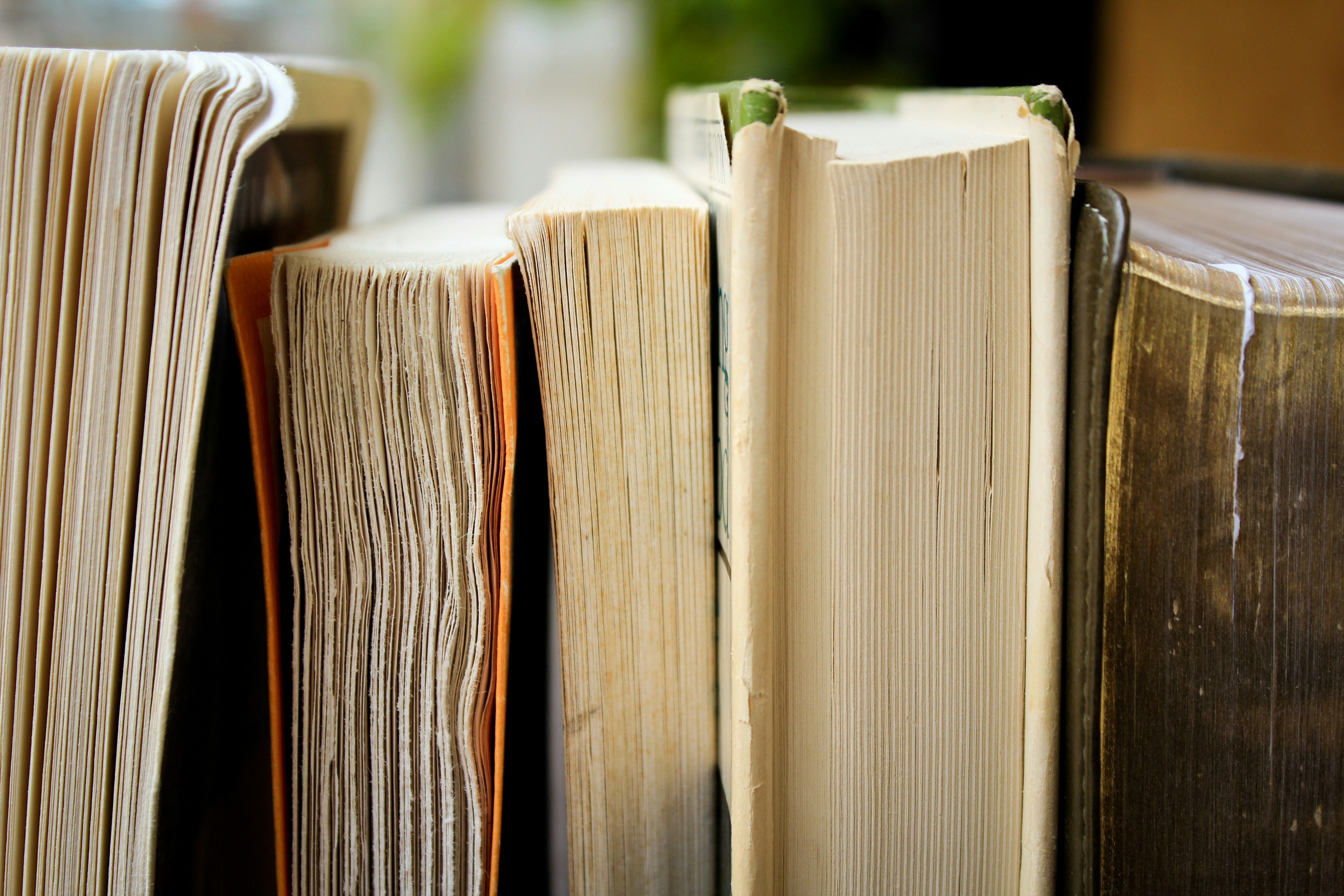 Picture by
Picture by 
 Picture by
Picture by 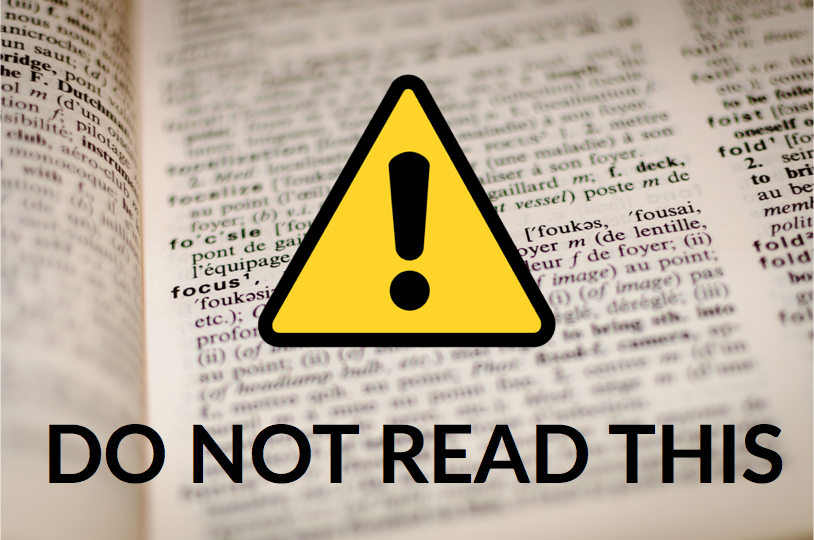
 Original image by
Original image by