--Originally published at Coding The Future
Greetings everyone! I am back, and although this is long overdue, it's finally here!
Today I am releasing my tutorial on how to build a simple Twitter Bot. I have been working on a bot called Manny's Fortune Ball, a simple bot that replies with future predictions every time you ask it a question. You can go check it out by visiting its Twitter profile, and asking him a question. Its handle is @askemanuel.
Above I have attached a interactive slideshow. To move on to the next slide, just click on it, or tap the arrows.
Finally, this is the link to the GitHub repository so that you can check my source code: https://github.com/emamex98/TwitterFortuneBall
I hope you enjoy the tutorial! If you have any questions, do not hesitate to contact me:
Twitter: @emamex98
Email: em (at) nuel.xyz

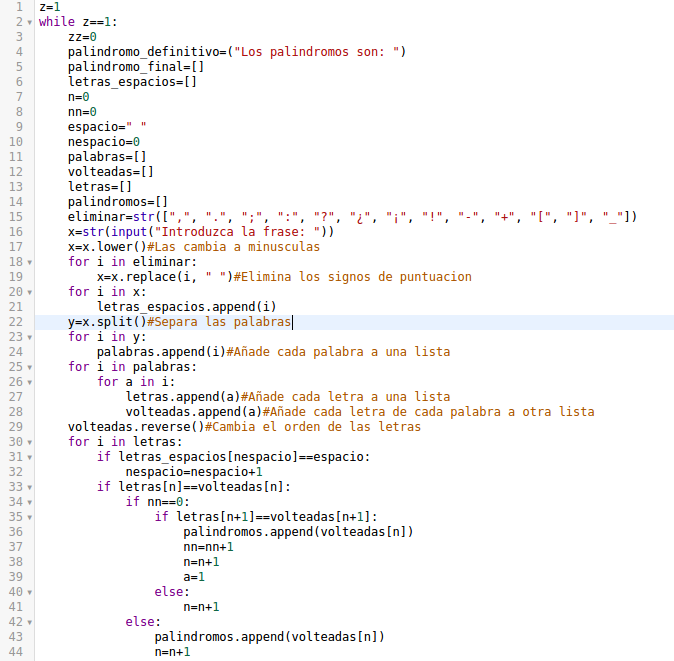
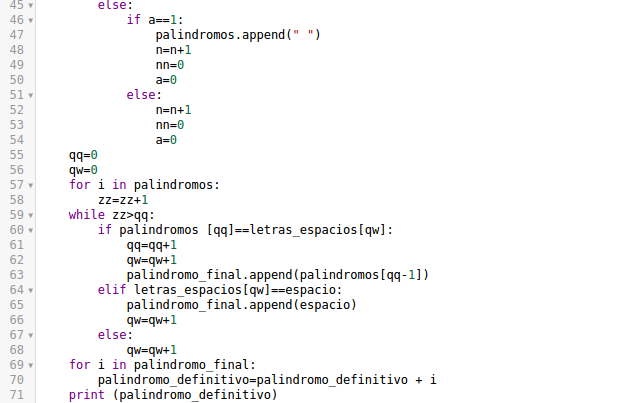
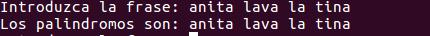
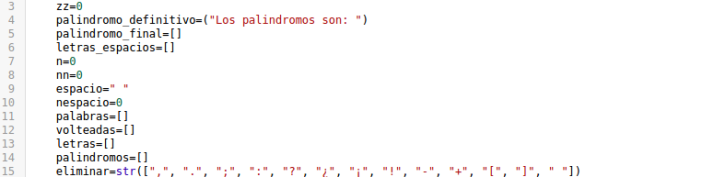
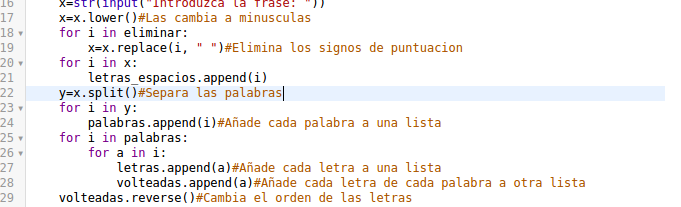
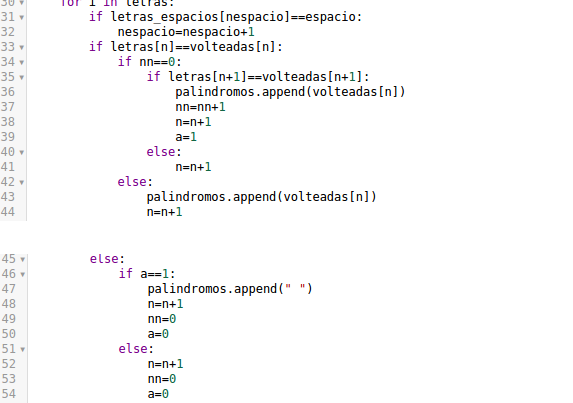
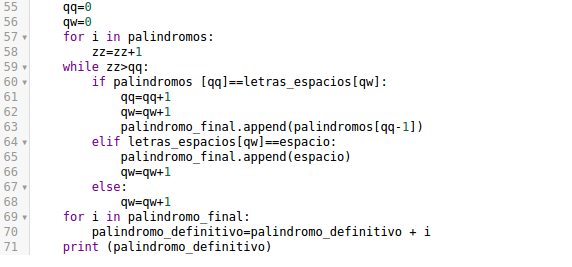
 Photo by
Photo by 
