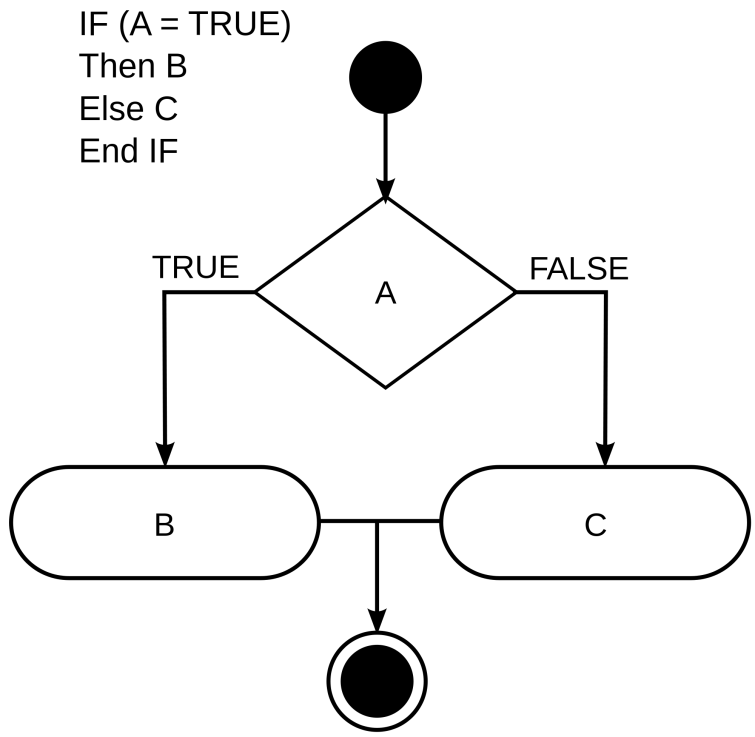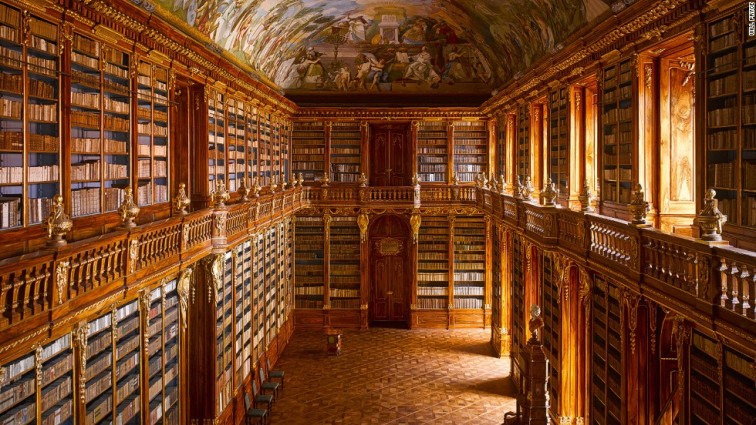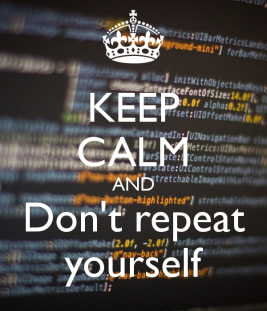--Originally published at Quirino´s Projects
string is a data type which contains a set of concatenated characters, is one of the simplest data type in python
A string must be between “” or ”, there can be empty strings like the ones mentioned before, or strings that contain just a space like ” ” we can use strings to store names, addresses, colors, well everything that can be written, a word or a phrase, there is no limit.
name = “Juan”
address = “Milan #### Col. Providencia ”
numbersFromOneToThree = “one\ntwo\nthree”
If we would print the three variables we would get
“Juan”
“Milan #### Col. Providencia”
“one
two
three
”
As you can see \n prints a new line, this happens because \ is a special character that can make the string do different things with the char next to it, using \n makes a new line \” or \’ makes you able to print the ” ‘ without ending or starting a new string
String operations, you can also perform sums with strings too, adding a character to a string or a string to a string will concatenate the given string to the string we are operating with
We can also pass strings to a for, thus we can operate each char individually
newString = “”
for i in “Juan”:
newString += (i.upper() + “_”)
print (newString) #J_U_A_N
We can multiply strings to get a bigger one containing the string itself
print (“Yiii” * 3) # prints “YiiiYiiiYiii”
For more info (in spanish) check this great tutorial http://librosweb.es/libro/python/capitulo_6.html




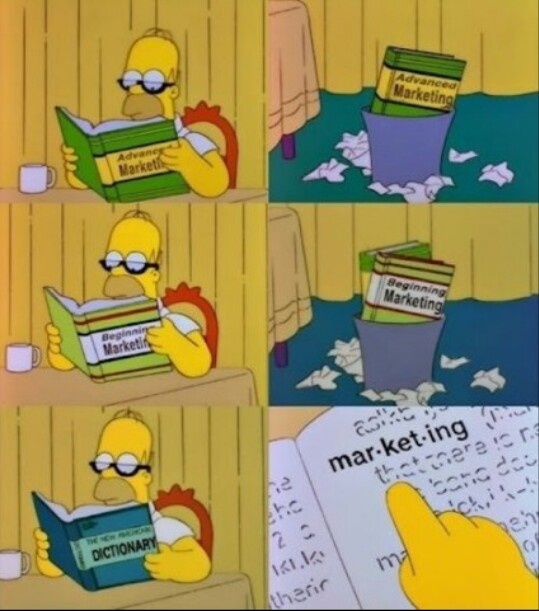 A very useful data type in python are dictionaries, these could be understand as a list, but each element its a key with its respective value e.g.
A very useful data type in python are dictionaries, these could be understand as a list, but each element its a key with its respective value e.g.