--Originally published at Fundamentos de Programación
Like I mentioned in my previous post, pyhton has already build in functions that you can easily use without the need of importing modules like this ones:

The output will be 25, 10 and -12.
But you may try to use some functions that aren’t in your file just yet, like the function sqrt()

But then this will happen:

And you may feel like:

But don’t worry my sweet child, there is a solution for that.
By importing modules you will be able to use the functions that are contained in that module. You can import in different ways in python:
- import module.name

- from math import sqrt

- from math import sqrt as square_root

In the first case you import the whole module and can call any function within using math.name_of_the_function
On the second and third case we only import a specific function, the difference is that in the third case we are able to change the name of the function using “as” and as a result we only need to write the name you assigned with no need to put “math.”

Both of them work in the same way even thou they have different names!

Also, to know what items are avaliable within a module you can just use “dir(module)” and this will show you the name of the functions:


If you have no idea what those functions do you can use instead “help(module)” and this will display a help menu with the explanations of all the functions. SO COOL!

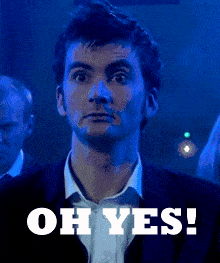
Mastery topics:
Calling funcions
Importing and using modules/libraries
If you want the list of all python modules you can check them out at: https://docs.python.org/3/py-modindex.html
#import #tc101 #python
source: http://www.sololearn.com/Play/Python
