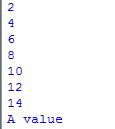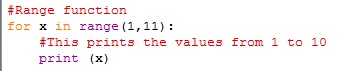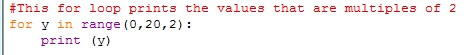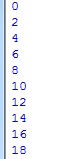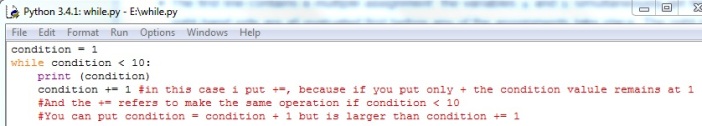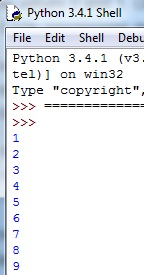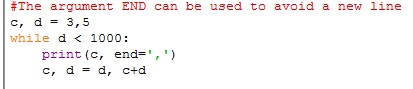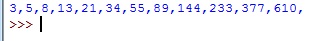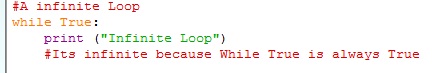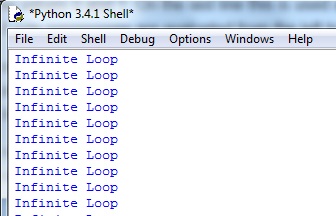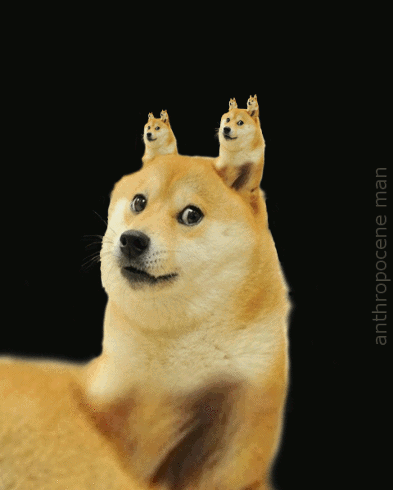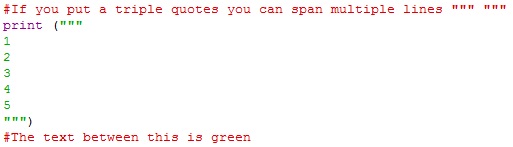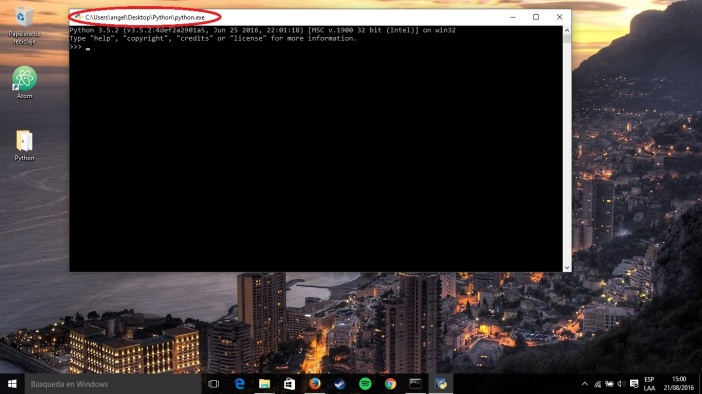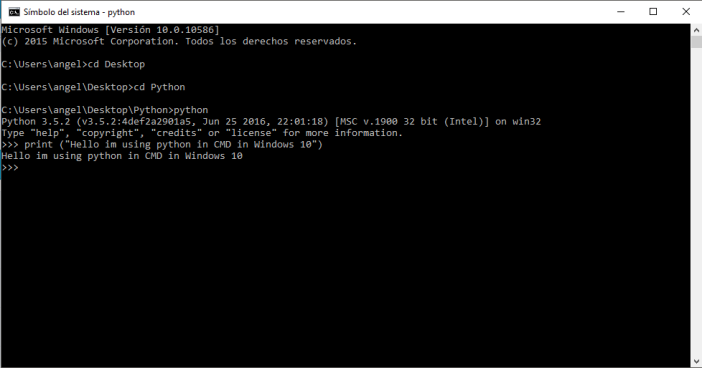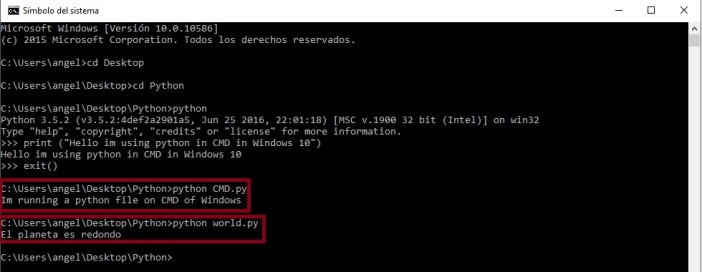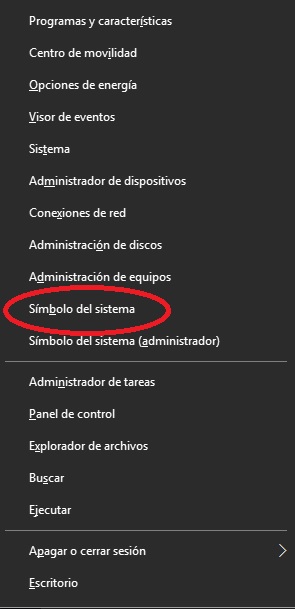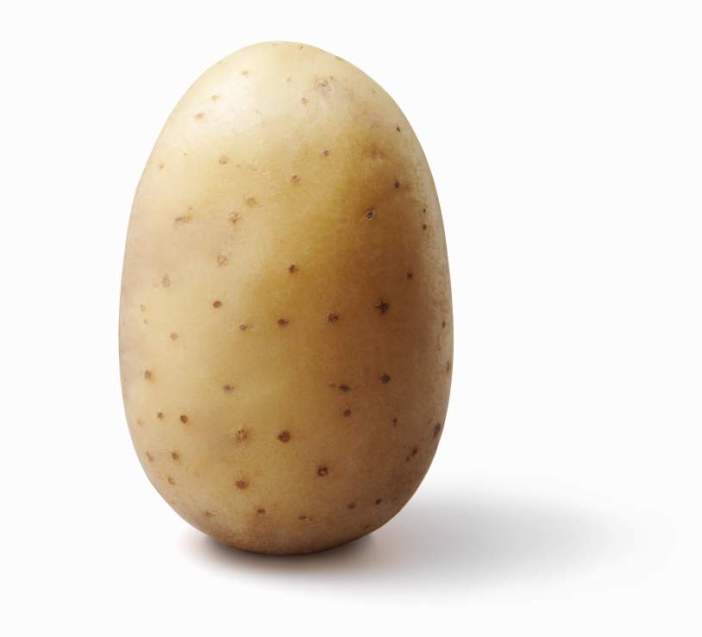--Originally published at Newbie Programmer
Hello, this is a post to how to run Python in Command Prompt Windows 10, but before you need to have installed Python.
First you need to open the Command Prompt:
Second: You need to know where is your python.exe
In my case i have mi python folder in the desktop and if you open the python.exe you can see where is python.exe.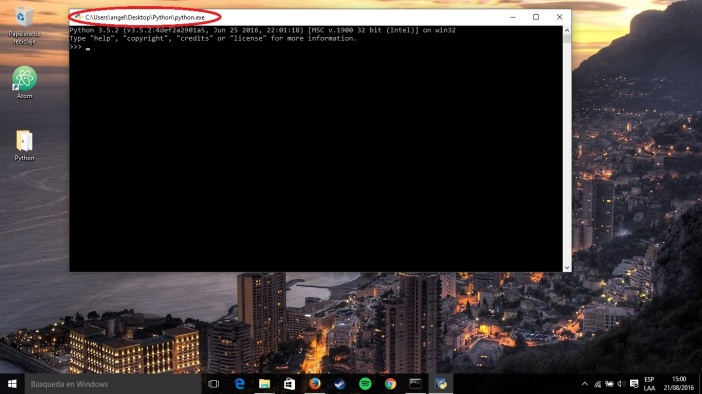
In this case python.exe is in C:\Users\angel\Desktop\Python\python.exe.
And this is How i run python in CMD
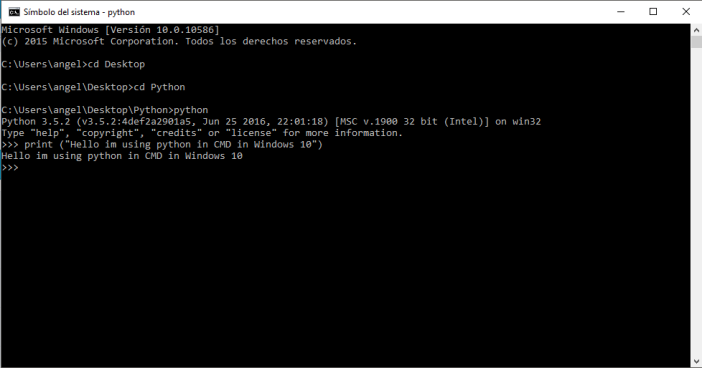
And now; How to run python files in CMD.
In the same screen of the CMD you can put exit() to close python, and now you write python and the name of the .py file Like This
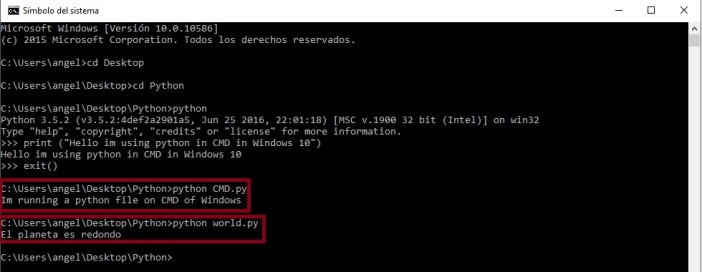
NOTE: PUT YOUR PYTHON .PY FILES IN YOUR PYTHON FOLDER.

And this i how i run this files on CMD in Windows 10,i dont know if this metod is effective but works for me, remember im a Newbie and new doing blogs.

A random gif.