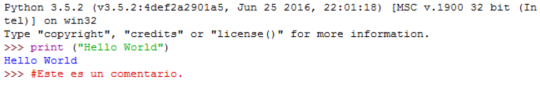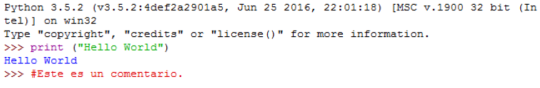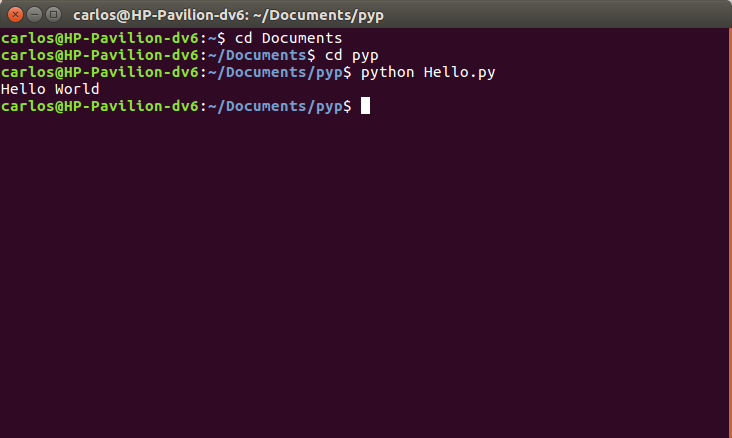--Originally published at Hackerman's house
DevOps is a combination of software development and information technology operations. It is basically a culture incorporated in companies to make software faster, thanks to the shortening of the systems development life cycle. It is important that the whole development team is integrated in this culture for it to work.
Assignment
For this week we have a lot of things to do, the main task is to install linux and making sure that we have all the tools we need to develop and starting to use the DevOps culture.
The first thing I did was installing ArchLinux, this was kind of easy to do because my friends Sebastian Serna and Carlos Cabello helped me setting it all up, I learned some things thanks to them and I think I will be able to install ArchLinux in another computer without too much trouble. One funny thing is that Max tried installing it with the help of Sebastian but he had a problem where the network didn’t allow him to download all the files, so I did all of this outside the Tec.
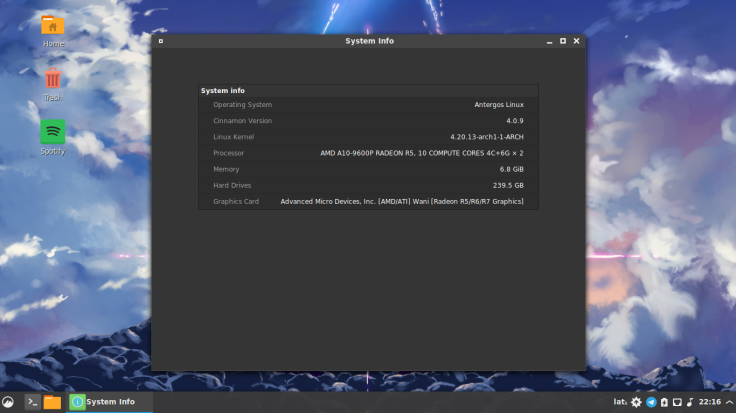
I’m really enjoying the experience and I haven’t had that many problems installing the things I want. For this assignment Python was already installed and it is working just fine, and I installed Java 8 to use AndroidStudio and it is working as well.
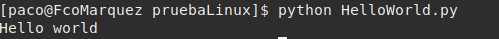
To install a “Oficial” package you can use this command.
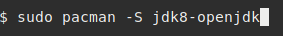
In the case the package is not “Oficial” you can use the ArchLinux User Repository (AUR), where you can download a compressed folder, extract it and open the console in that folder, then using the command makepkg and makepkg -i.
I already started setting up my git, and I am able to push changes to my repositories.
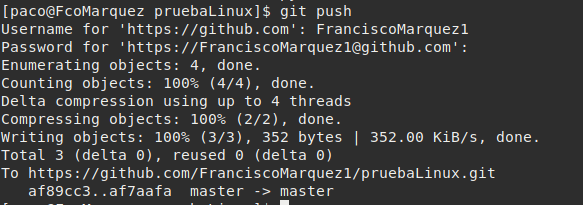
That is all for this blog, and Continue reading "DevOps"