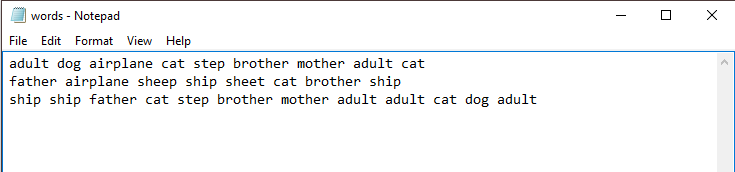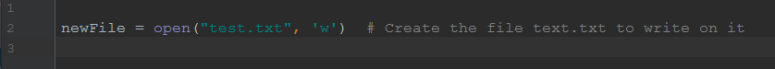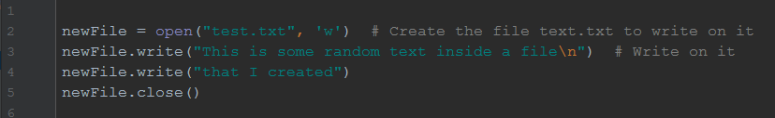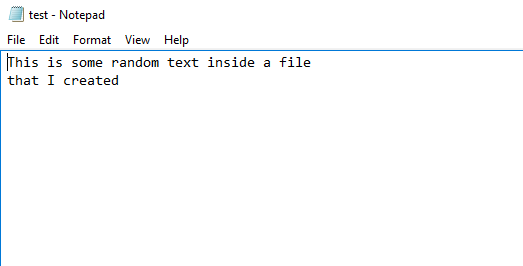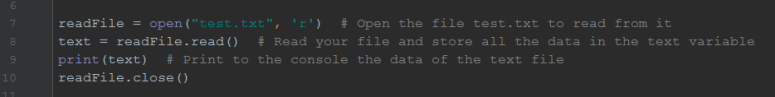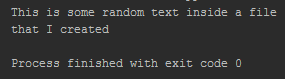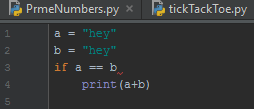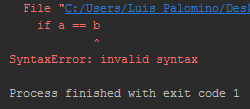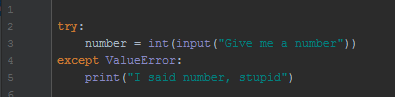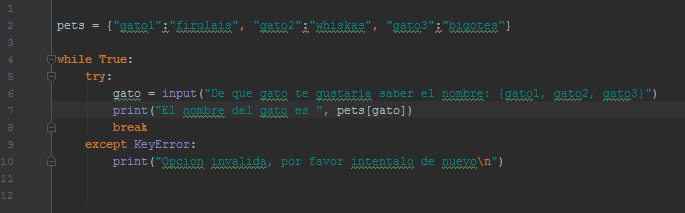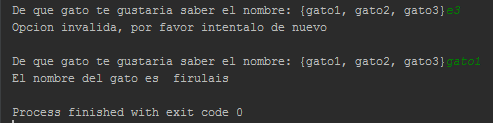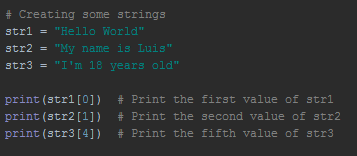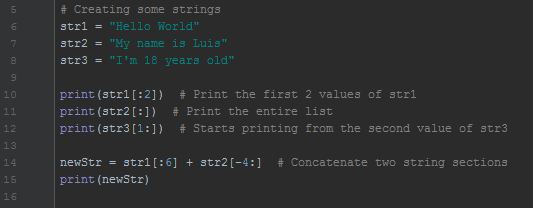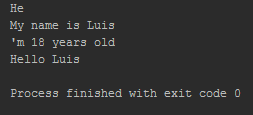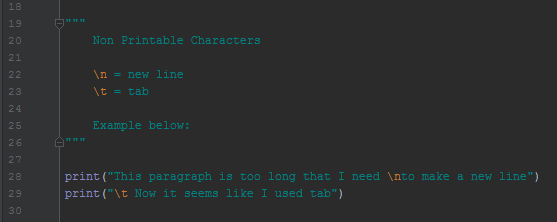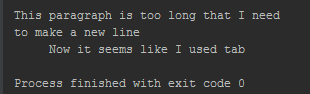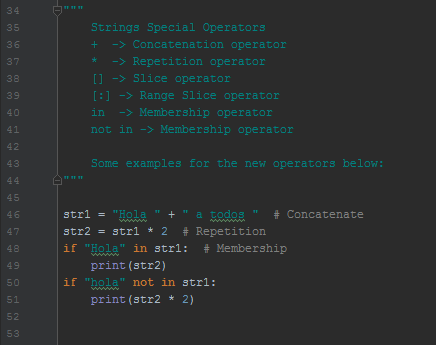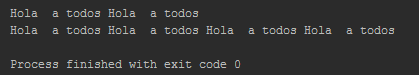--Originally published at Programming
Siento nostalgia al volver a escribir en este blog que comencé a utilizar hace dos años, pero me gusta ver todo lo que he avanzado desde el momento en el que puse un pie en la universidad. He adquirido muchos conocimientos y conocido profesores que además de tener pasión por la educación son buenas personas. Todo esto me ha ido forjando el camino hacia este famoso semestre i. Por eso, en este blog hablaré sobre mi experiencia técnica con la aplicación web y al montar la base de datos. Antes de comenzar me gustaría clarificar qué fue lo que hicimos en el semestre i para aquellos que no están familiarizados con el reto. Este reto se trataba de buscar una solución a la problemática del alumbrado público utilizando el internet de las cosas. Nuestra solución fue la implementación de alumbrado inteligente con un servicio en la nube de administración remota, el cual les permite a los administradores de forma sencilla visualizar datos y estadísticas, así como ver las fallas de las lámparas y asignar técnicos para la pronta reparación de estas.
Mi equipo de semestre i estuvo muy bien balanceado, teníamos personas con experiencia y conocimientos en diversas áreas. Por lo que la realización de la parte técnica del reto fue pan comido. Cada integrante se encargaba de lo suyo y luego compartía sus conocimientos a los demás integrantes del equipo para que todos supieran cómo lo hizo y cuáles eran las mejores prácticas. En mi caso, al ser estudiante de ISC, no me tocó meterme tanto en el microcontrolador, yo me encargué principalmente del diseño y la implementación de la base de datos y parte de la aplicación web. Como estudiante de computación pensarían que principalmente me enfoqué en la aplicación web, pero la verdad es que en nuestro Continue reading "Experiencia Técnica durante Semestre i"