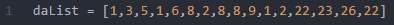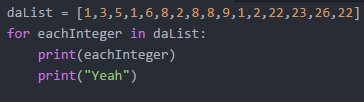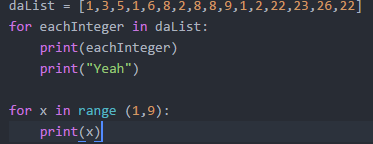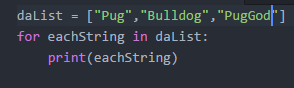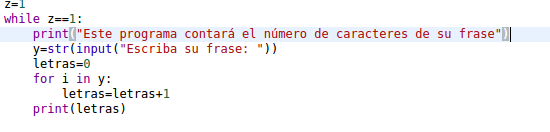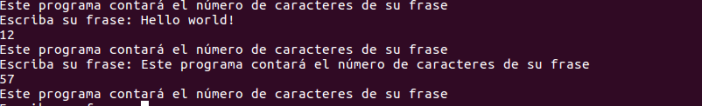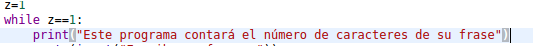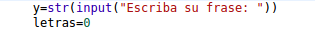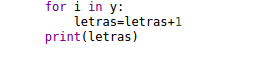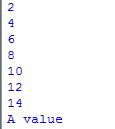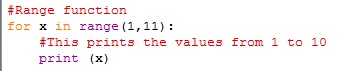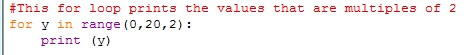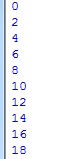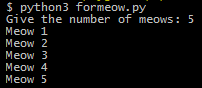--Originally published at Migue´s Blog
La estructura for sirve para repetir un bloque de instrucciones tantas veces como se encuentre un elemento.
Su estructura es la siguiente
For (variable) in (elemento)
(Cuerpo del ciclo)
Las palabras en negritas no cambian, la variable puede tomar cualquier nombre, una letra o una palabra, normalmente se utiliza la letra i.
El elemento indica las veces que se va a repetir el ciclo, si se escribe una palabra en cada repetición la variable tomará el valor de cada letra, si se escriben varios elementos como palabras o números la variable en cada repetición tomará el valor de cada elemento, también se puede escribir un rango para que se repita el número de veces del rango, o se puede escribir un rango entre dos números para que tome valores entre esos dos números.
Para poder obtenr una información más detallada y con más ejemplos puede visitar la página bucle for.
Para poder ejemplificar esto realicé un programa que cuenta el número de caracteres en una frase que ingrese el usuario.
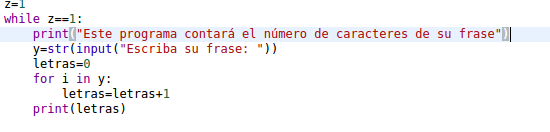
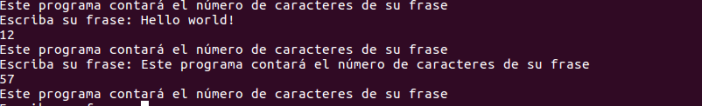
Como en todos mis programas anteriores las primeras dos lineas sirven para crear un ciclo infinito y poder calcular diferentes valores.
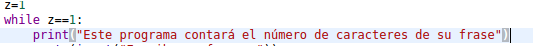
Después guardamos en la variable “y” la cadena de texto que vamos a analizar, lo tenemos que guardar asi para que se guarde como un sólo elemento.
También utilizamos un contador llamado letras que nos servirá para ir añadiendo 1 por cada vez que se repita el ciclo.
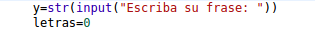
Por último utilizamos el bucle for, como “y” lo almacenamos como 1 solo elemento, esto funciona igual que si escribieramos una sola palabra, por lo que el ciclo se repetira 1 vez por cada letra, y por cada repetición se añadirá 1 al contador.
Finalmente imprimimos el resultado final del contador.
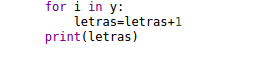


 This post will go straight to the point , so watch out, lads.
This post will go straight to the point , so watch out, lads.